目录
前言
温馨提示:本博客使用Thymeleaf模板引擎实现PDF打印仅供参考:
在阅读该博客之前,先要了解一下Thymeleaf模板引擎,因为是使用Thymeleaf模板引擎实现的PDF打印的,
Thymeleaf是一个现代的服务器端 Java 模板引擎,适用于 Web 和独立环境。
Thymeleaf 的主要目标是为您的开发工作流程带来优雅的自然模板——HTML可以在浏览器中正确显示,也可以用作静态原型,从而在开发团队中实现更强大的协作。
借助 Spring Framework 的模块、与您最喜欢的工具的大量集成以及插入您自己的功能的能力,Thymeleaf 是现代 HTML5 JVM Web 开发的理想选择——尽管它可以做的更多。
不了解小伙伴可以去Thymeleaf官网查看,有更详细的讲解。
接下来就不一一介绍了,直接上代码。
一、引入依赖
1.Thymeleaf,生成PDF相关依赖
1.1 以下依赖为必要依赖,一个都不能少,依赖version可以根基实际情况使用相关的依赖版本。
二、application.yml配置
1.yml配置文件
yml配置文件使用配置thymeleaf模板路径(示例):
以上相关为基础且必须配置的内容,接下来继续讲解thymeleaf引擎需要生成PDF的相关配置。
三、PDF相关配置
1.PDF配置代码(如下):
package com.cy.xgsm.configuration; import java.io.IOException; import java.io.InputStream; import java.net.URISyntaxException; import org.apache.commons.io.IOUtils; import org.slf4j.Logger; import org.slf4j.LoggerFactory; import org.springframework.context.annotation.Bean; import org.springframework.context.annotation.Configuration; import com.itextpdf.html2pdf.ConverterProperties; import com.itextpdf.html2pdf.resolver.font.DefaultFontProvider; import com.itextpdf.io.font.PdfEncodings; import com.itextpdf.kernel.font.PdfFont; import com.itextpdf.kernel.font.PdfFontFactory; import com.itextpdf.layout.font.FontProvider; import com.cy.xgsm.controller.PrintPdfController; /** * * @author Dylan * PDF相关配置 */ @Configuration public class PdfConfiguration { private static final Logger log = LoggerFactory.getLogger(PdfConfiguration.class); @Bean public FontProvider getFontProvider() throws URISyntaxException, IOException { FontProvider provider = new DefaultFontProvider(true, true, false); byte[] bs = null; //SIMSUN.TTC为字体 try (InputStream in = PrintPdfController.class.getClassLoader().getResourceAsStream(\"font/SIMSUN.TTC\")) { bs = IOUtils.toByteArray(in); } PdfFont pdfFont = PdfFontFactory.createTtcFont(bs, 1, PdfEncodings.IDENTITY_H, false, true); provider.addFont(pdfFont.getFontProgram()); return provider; } @Bean public ConverterProperties converterProperties(FontProvider fontProvider, Configuration config) { ConverterProperties cp = new ConverterProperties(); cp.setBaseUri(config.getPdfUrl()); try { cp.setFontProvider(fontProvider); } catch (Exception e) { log.error(\"打印PDF时未能添加字体\", e); } return cp; } }
注意PDF配置需要添加打印PDF字体,SIMSUN.TTC为打印需要的字体,但是也可以是其他的
四、Controller
1.以上所有的相关配置信息都配置完了,接下来就可以写Api接口了
package com.cy.xgsm.controller;
import java.io.IOException;
import java.io.OutputStream;
import java.net.URLEncoder;
import javax.servlet.http.HttpServletResponse;
import org.slf4j.Logger;
import org.slf4j.LoggerFactory;
import org.springframework.beans.factory.annotation.Autowired;
import org.springframework.stereotype.Controller;
import org.springframework.web.bind.annotation.GetMapping;
import org.springframework.web.bind.annotation.PathVariable;
import org.springframework.web.bind.annotation.RequestMapping;
import org.thymeleaf.TemplateEngine;
import org.thymeleaf.context.Context;
import com.itextpdf.html2pdf.ConverterProperties;
import com.itextpdf.html2pdf.HtmlConverter;
import com.itextpdf.kernel.geom.PageSize;
import com.itextpdf.kernel.pdf.PdfDocument;
import com.itextpdf.kernel.pdf.PdfWriter;
import com.cy.xgsm.common.Result;
import com.cy.xgsm.model.OrderInfo;
import com.cy.xgsm.service.OrderInfoService;
/**
* 打印PDF 控制接入层
*
* @author Dylan
*
*/
@Controller
@RequestMapping(\"print\")
public class PrintPdfController {
private static final Logger log = LoggerFactory.getLogger(PrintPdfController.class);
@Autowired
private OrderInfoService service;
//thymeleaf模板引擎
@Autowired
TemplateEngine templateEngine;
//html转换成pdf需要使用ConverterProperties
@Autowired
ConverterProperties converterProperties;
@GetMapping(\"order/{orderId}.pdf\")
public void orderPdf(@PathVariable Long orderId, HttpServletResponse resp) throws IOException {
Result<OrderInfo> result = service.selectByPrimaryKey(orderId);
if (!result.isComplete()) {
resp.sendError(404, \"订单ID不存在\");
}
Context context = new Context();
context.setVariable(\"order\", result.getData());
///html/pdf/order-template为打印模板纸张路径
processPdf(context, \"/html/pdf/order-template\", result.getData().getKddh(), resp);
}
/**
* 调用生成PDF
* @param context 上下文
* @param template 模板文件
* @param filename 文件名
* @param resp
*/
private void processPdf(Context context, String template, String filename, HttpServletResponse resp) throws IOException {
log.info(\"生成PDF:\" + filename);
String html = templateEngine.process(template, context);
String filenameEncoded = URLEncoder.encode(filename, \"utf-8\");
resp.setContentType(\"application/pdf\");
resp.setHeader(\"Content-Disposition\", \"filename=\" + filenameEncoded + \".pdf\");
try (OutputStream out = resp.getOutputStream()) {
PdfDocument doc = new PdfDocument(new PdfWriter(out));
//打印使用什么什么纸张可根据实际情况,我这里默认使用A4
doc.setDefaultPageSize(PageSize.A4.rotate());
HtmlConverter.convertToPdf(html, doc, converterProperties);
}
}
}
1.请求接口报错解决方式:
如果在请求接口的时候发生以下错误信息是打印模板的路径错误了。
解决该错误需在你的yml配置thymeleaf路径即可,不懂怎么配置请往上看第二点application.yml配置,可按照application.yml复制上去即可解决。
五、生成PDF文件响应效果
点击Save to a file保存,响应结果数据均为测试数据,仅供参考。



















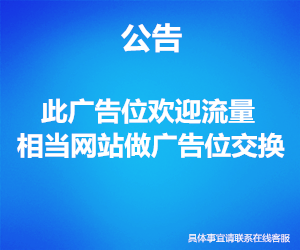









做猪小侠源码的代理,提供一站式服务
如果你不懂得搭建网站或者服务器,小程序,源码之类的怎么办? 第一通过本站学习各种互联网的技术 第二就是联系客服,我帮帮你搭建(当然要收取部分的费用) 第三成为我们的代理,我们提供整套的服务。