体系结构
MyBatis是一个持久层框架,其体系结构分为三层:基础支持层、核心处理层和接口层。
基础支持层包括数据源模块、事务管理模块、缓存模块、Binding模块、反射模块、类型转换模块、日志模块、资源加载模块和解析器模块。这些模块为MyBatis提供了基础功能,为核心处理层提供了良好的支撑。
核心处理层包括配置解析、参数映射、SQL解析、SQL执行、结果集映射和插件。这些组件共同完成了MyBatis的核心处理逻辑,包括将SQL语句与输入参数进行映射,解析SQL语句,执行SQL语句,并将结果映射回Java对象等。
接口层是MyBatis与上层应用交互的桥梁,包括SqlSession接口。SqlSession是MyBatis中最重要的接口之一,它定义了MyBatis保留给应用的API,用于执行各种数据库操作,如查询、插入、更新和删除等。
在MyBatis的体系结构中,还有一个重要的组成部分是全局配置文件。全局配置文件包含了MyBatis的运行环境等信息,通过解析全局配置文件,MyBatis可以完成基本配置的初始化,并根据配置信息实例化相应的组件。
总的来说,MyBatis的体系结构是一个层次分明、模块化的结构,各层之间相互依赖、协同工作,共同完成了MyBatis的核心功能和操作数据库的逻辑。通过这种结构,MyBatis能够有效地封装底层的JDBC操作,让用户专注于SQL语句的编写和数据库操作,提高了开发效率和代码的可维护性。
六大解析器
MyBatis的六大解析器Builder分别是:
- XMLConfigBuilder:用于构建 MyBatis 的配置信息,包括数据源、事务管理器等信息。
- XMLMapperBuilder:用于构建 Mapper 的 XML 配置文件。该 Builder 读取 Mapper 的 XML 文件,将其解析为
SqlSessionFactory的一个实例,以便在后续的操作中使用。 - MapperBuilderAssistant:用于协助构建 Mapper 的 XML 配置文件。该 Builder 提供了一系列方法,用于简化 Mapper XML 文件的构建过程。
- XMLStatementBuilder:用于构建 SQL 语句的 Builder。该 Builder 负责解析 SQL 语句,并将其转换为 MyBatis 可以执行的内部表示形式。
- XMLScriptBuilder:用于构建 XML 脚本的 Builder。该 Builder 提供了一些方法,用于构建执行 DDL(数据定义语言)操作的 XML 脚本,例如创建表、视图等。
- SqlSourceBuilder:用于构建 SQL 语句的源代码。该 Builder 读取 MyBatis 的映射文件中的
<sql>标签,将其解析为SqlSource对象,以便在执行 SQL 语句时使用。
注意:最终解析的都会存入
Configuration对象中
package org.apache.ibatis.session;
/**
* @author Clinton Begin
*/
public class Configuration {
protected Environment environment;
protected boolean safeRowBoundsEnabled;
protected boolean safeResultHandlerEnabled = true;
protected boolean mapUnderscoreToCamelCase;
protected boolean aggressiveLazyLoading;
protected boolean multipleResultSetsEnabled = true;
protected boolean useGeneratedKeys;
protected boolean useColumnLabel = true;
protected boolean cacheEnabled = true;
protected boolean callSettersOnNulls;
protected boolean useActualParamName = true;
protected boolean returnInstanceForEmptyRow;
protected boolean shrinkWhitespacesInSql;
protected boolean nullableOnForEach;
protected boolean argNameBasedConstructorAutoMapping;
...
}
全部代码
SQL 脚本
create database test;
create table test.user
(
id int auto_increment
primary key,
user_name varchar(50) not null,
create_time datetime not null
);
mybaits-cofig.xml
<?xml version="1.0" encoding="UTF-8" ?>
<!DOCTYPE configuration
PUBLIC "-//mybatis.org//DTD Config 3.0//EN"
"http://mybatis.org/dtd/mybatis-3-config.dtd">
<configuration>
<properties resource="db.properties"></properties>
<settings>
<setting name="mapUnderscoreToCamelCase" value="true"/>
</settings>
<plugins>
<plugin interceptor="com.mcode.plugin.ExamplePlugin" ></plugin>
</plugins>
<environments default="development">
<environment id="development">
<transactionManager type="JDBC"/>
<!--// mybatis内置了JNDI、POOLED、UNPOOLED三种类型的数据源,其中POOLED对应的实现为org.apache.ibatis.datasource.pooled.PooledDataSource,它是mybatis自带实现的一个同步、线程安全的数据库连接池 一般在生产中,我们会使用c3p0或者druid连接池-->
<dataSource type="POOLED">
<property name="driver" value="${mysql.driverClass}"/>
<property name="url" value="${mysql.jdbcUrl}"/>
<property name="username" value="${mysql.user}"/>
<property name="password" value="${mysql.password}"/>
</dataSource>
</environment>
</environments>
<mappers>
<!--1.必须保证接口名(例如IUserDao)和xml名(IUserDao.xml)相同,还必须在同一个包中-->
<package name="com.mcode.mapper"/>
<!--2.不用保证同接口同包同名
<mapper resource="com/mybatis/mappers/EmployeeMapper.xml"/>
3.保证接口名(例如IUserDao)和xml名(IUserDao.xml)相同,还必须在同一个包中
<mapper class="com.mybatis.dao.EmployeeMapper"/>
4.不推荐:引用网路路径或者磁盘路径下的sql映射文件 file:///var/mappers/AuthorMapper.xml
<mapper url="file:E:/Study/myeclipse/_03_Test/src/cn/sdut/pojo/PersonMapper.xml"/>-->
</mappers>
</configuration>
db.properties
mysql.driverClass=com.mysql.cj.jdbc.Driver
mysql.jdbcUrl=jdbc:mysql://127.0.0.1/test?characterEncoding=utf8
mysql.user= root
mysql.password= 123456
UserMapper.xml
<?xml version="1.0" encoding="UTF-8" ?>
<!DOCTYPE mapper PUBLIC "-//mybatis.org//DTD Mapper 3.0//EN"
"http://mybatis.org/dtd/mybatis-3-mapper.dtd" >
<mapper namespace="com.mcode.mapper.UserMapper">
<cache ></cache>
<!-- Mybatis 是如何将 sql 执行结果封装为目标对象并返回的?都有哪些映射形式?-->
<resultMap id="result" type="com.mcode.entity.User">
<id column="id" jdbcType="INTEGER" property="id"/>
<result column="user_name" jdbcType="VARCHAR" property="userName"/>
<result column="create_time" jdbcType="DATE" property="createTime"/>
<!--<collection property="" select=""-->
</resultMap>
<!--namespace根据自己需要创建的的mapper的路径和名称填写-->
<select id="selectById" resultMap="result">
select * from user
<where>
<if test="id > 0">
and id = #{id}
</if>
</where>
</select>
</mapper>
User.java
package com.mcode.entity;
import java.time.LocalDateTime;
/**
* ClassName: User
* Package: com.mcode.entity
* Description:
*
* @Author: robin
* @Version: v1.0
*/
public class User {
private int id;
private String userName;
private LocalDateTime createTime;
public int getId() {
return id;
}
public void setId(int id) {
this.id = id;
}
public String getUserName() {
return userName;
}
public void setUserName(String userName) {
this.userName = userName;
}
public LocalDateTime getCreateTime() {
return createTime;
}
public void setCreateTime(LocalDateTime createTime) {
this.createTime = createTime;
}
}
UserMapper.java
package com.mcode.entity;
import java.time.LocalDateTime;
/**
* ClassName: User
* Package: com.mcode.entity
* Description:
*
* @Author: robin
* @Version: v1.0
*/
public class User {
private int id;
private String userName;
private LocalDateTime createTime;
public int getId() {
return id;
}
public void setId(int id) {
this.id = id;
}
public String getUserName() {
return userName;
}
public void setUserName(String userName) {
this.userName = userName;
}
public LocalDateTime getCreateTime() {
return createTime;
}
public void setCreateTime(LocalDateTime createTime) {
this.createTime = createTime;
}
}
ExamplePlugin.java
package com.mcode.plugin;
/**
* ClassName: ExamplePlugin
* Package: com.mcode.plugin
* Description:
*
* @Author: robin
* @Version: v1.0
*/
import org.apache.ibatis.executor.Executor;
import org.apache.ibatis.mapping.MappedStatement;
import org.apache.ibatis.plugin.Interceptor;
import org.apache.ibatis.plugin.Intercepts;
import org.apache.ibatis.plugin.Invocation;
import org.apache.ibatis.plugin.Signature;
import org.apache.ibatis.session.ResultHandler;
import org.apache.ibatis.session.RowBounds;
@Intercepts({@Signature( type= Executor.class, method = "query", args ={
MappedStatement.class, Object.class, RowBounds.class, ResultHandler.class
})})
public class ExamplePlugin implements Interceptor {
// 分页 读写分离 Select 增删改
public Object intercept(Invocation invocation) throws Throwable {
System.out.println("代理");
Object[] args = invocation.getArgs();
MappedStatement ms= (MappedStatement) args[0];
// 执行下一个拦截器、直到尽头
return invocation.proceed();
}
}
App.java
package com.mcode;
import com.mcode.entity.User;
import com.mcode.mapper.UserMapper;
import org.apache.ibatis.io.Resources;
import org.apache.ibatis.session.Configuration;
import org.apache.ibatis.session.SqlSession;
import org.apache.ibatis.session.SqlSessionFactory;
import org.apache.ibatis.session.SqlSessionFactoryBuilder;
import java.io.IOException;
import java.io.Reader;
/**
* Hello world!
*
*/
public class App
{
public static void main( String[] args )
{
String resource = "mybatis-config.xml";
Reader reader;
try {
//将XML配置文件构建为Configuration配置类
reader = Resources.getResourceAsReader(resource);
// 通过加载配置文件流构建一个SqlSessionFactory DefaultSqlSessionFactory
SqlSessionFactory sqlMapper = new SqlSessionFactoryBuilder().build(reader);
// 数据源 执行器 DefaultSqlSession
SqlSession session = sqlMapper.openSession();
sqlMapper.getConfiguration();
try {
UserMapper mapper = session.getMapper(UserMapper.class);
System.out.println(mapper.getClass());
User user = mapper.selectById(1);
System.out.println(user.getUserName());
} catch (Exception e) {
e.printStackTrace();
}finally {
session.close();
}
} catch (IOException e) {
e.printStackTrace();
}
}
}

















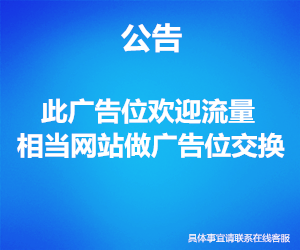







做猪小侠源码的代理,提供一站式服务
如果你不懂得搭建网站或者服务器,小程序,源码之类的怎么办? 第一通过本站学习各种互联网的技术 第二就是联系客服,我帮帮你搭建(当然要收取部分的费用) 第三成为我们的代理,我们提供整套的服务。