目录
多条件组合查询
bool
es中使用bool来控制多条件查询,bool查询支持以下参数:
must:被查询的数据必须满足当前条件mush_not:被查询的数据必须不满足当前条件should:被查询的数据应该满足当前条件。should查询被用于修正查询结果的评分。需要注意的是,如果组合查询中没有must,那么被查询的数据至少要匹配一条should。如果有must语句,那么就无须匹配should,should将完全用于修正查询结果的评分filter:被查询的数据必须满足当前条件,但是filter操作不涉及查询结果评分。仅用于条件过滤
下面通过一个例子来看下如何使用:
GET class_1/_search
{
\"query\": {
\"bool\": {
\"must\": [
{\"match\": {
\"name\": \"apple\"
}}
],
\"must_not\": [
{\"term\": {
\"num\": {
\"value\": \"5\"
}
}}
],
\"should\": [
{\"match\": {
\"name\": \"k\"
}}
],\"filter\": [
{\"range\": {
\"num\": {
\"gte\": 0,
\"lte\": 10
}
}}
]
}
}
}
结果返回:
{
\"took\" : 9,
\"timed_out\" : false,
\"_shards\" : {
\"total\" : 3,
\"successful\" : 3,
\"skipped\" : 0,
\"failed\" : 0
},
\"hits\" : {
\"total\" : {
\"value\" : 3,
\"relation\" : \"eq\"
},
\"max_score\" : 0.752627,
\"hits\" : [
{
\"_index\" : \"class_1\",
\"_type\" : \"_doc\",
\"_id\" : \"b8fcCoYB090miyjed7YE\",
\"_score\" : 0.752627,
\"_source\" : {
\"name\" : \"I eat apple so haochi1~\",
\"num\" : 1
}
},
{
\"_index\" : \"class_1\",
\"_type\" : \"_doc\",
\"_id\" : \"ccfcCoYB090miyjed7YE\",
\"_score\" : 0.752627,
\"_source\" : {
\"name\" : \"I eat apple so haochi3~\",
\"num\" : 1
}
},
{
\"_index\" : \"class_1\",
\"_type\" : \"_doc\",
\"_id\" : \"cMfcCoYB090miyjed7YE\",
\"_score\" : 0.7389809,
\"_source\" : {
\"name\" : \"I eat apple so zhen haochi2~\",
\"num\" : 1
}
}
]
}
}
constant_score
constant_score查询可以通过boost指定一个固定的评分,通常来说,constant_score的作用是代替一个只有filter的bool查询
下面看具体使用:
GET class_1/_search
{
\"query\": {
\"constant_score\": {
\"filter\": {
\"term\": {
\"num\": 6
}
},
\"boost\": 1.2
}
}
}
返回:
{
\"took\" : 7,
\"timed_out\" : false,
\"_shards\" : {
\"total\" : 3,
\"successful\" : 3,
\"skipped\" : 0,
\"failed\" : 0
},
\"hits\" : {
\"total\" : {
\"value\" : 2,
\"relation\" : \"eq\"
},
\"max_score\" : 1.2,
\"hits\" : [
{
\"_index\" : \"class_1\",
\"_type\" : \"_doc\",
\"_id\" : \"h2Fg-4UBECmbBdQA6VLg\",
\"_score\" : 1.2,
\"_source\" : {
\"name\" : \"b\",
\"num\" : 6
}
},
{
\"_index\" : \"class_1\",
\"_type\" : \"_doc\",
\"_id\" : \"1\",
\"_score\" : 1.2,
\"_source\" : {
\"name\" : \"l\",
\"num\" : 6
}
}
]
}
}
查询验证 & 分析
验证
es中通过/_validate/query路由来验证查询条件的正确性, 这里要注意是验证查询条件是否准确
示例:
GET class_1/_validate/query?explain
{
\"query\": {
\"bool\": {
\"must\": [
{\"match\": {
\"name\": \"apple\"
}}
]
}
}
}
正常返回:
{
\"_shards\" : {
\"total\" : 1,
\"successful\" : 1,
\"failed\" : 0
},
\"valid\" : true,
\"explanations\" : [
{
\"index\" : \"class_1\",
\"valid\" : true,
\"explanation\" : \"+name:apple\"
}
]
}
将name字段改为 name1再查询:
{
\"_shards\" : {
\"total\" : 1,
\"successful\" : 1,
\"failed\" : 0
},
\"valid\" : true,
\"explanations\" : [
{
\"index\" : \"class_1\",
\"valid\" : true,
\"explanation\" : \"\"\"+MatchNoDocsQuery(\"unmapped fields [name1]\")\"\"\"
}
]
}
可以看到报了异常错误
分析
es中通过/_validate/query?explain路由来进行查询分析
示例:
GET class_1/_validate/query?explain
{
\"query\": {
\"bool\": {
\"must\": [
{\"match\": {
\"name\": \"apple so\"
}}
]
}
}
}
返回:
{
\"_shards\" : {
\"total\" : 1,
\"successful\" : 1,
\"failed\" : 0
},
\"valid\" : true,
\"explanations\" : [
{
\"index\" : \"class_1\",
\"valid\" : true,
\"explanation\" : \"+(name:apple name:so)\"
}
]
}
可以看到"explanation" : "+(name:apple name:so)",查询的短语apple so被进行了分词,分成了name:apple, name: so
排序
默认排序
在前面的几个例子中,我们可以看到它的默认排序是按照_score降序,也就是匹配度高的比较靠前,但是_socre的计算是很占用查询性能的,这个不难理解。
当我们不需要进行_score计算,可以通过filter或constant_score来进行构建查询条件
filter示例:
GET class_1/_search
{
\"query\": {
\"bool\": {
\"filter\": [
{\"term\": {
\"num\": 1
}}
]
}
}
}
返回:
{
\"took\" : 5,
\"timed_out\" : false,
\"_shards\" : {
\"total\" : 3,
\"successful\" : 3,
\"skipped\" : 0,
\"failed\" : 0
},
\"hits\" : {
\"total\" : {
\"value\" : 3,
\"relation\" : \"eq\"
},
\"max_score\" : 0.0,
\"hits\" : [
{
\"_index\" : \"class_1\",
\"_type\" : \"_doc\",
\"_id\" : \"b8fcCoYB090miyjed7YE\",
\"_score\" : 0.0,
\"_source\" : {
\"name\" : \"I eat apple so haochi1~\",
\"num\" : 1
}
},
{
\"_index\" : \"class_1\",
\"_type\" : \"_doc\",
\"_id\" : \"ccfcCoYB090miyjed7YE\",
\"_score\" : 0.0,
\"_source\" : {
\"name\" : \"I eat apple so haochi3~\",
\"num\" : 1
}
},
{
\"_index\" : \"class_1\",
\"_type\" : \"_doc\",
\"_id\" : \"cMfcCoYB090miyjed7YE\",
\"_score\" : 0.0,
\"_source\" : {
\"name\" : \"I eat apple so zhen haochi2~\",
\"num\" : 1
}
}
]
}
}
通过查询结果我们发现score都为0.0了,说明没有进行score计算
constant_score示例:
GET class_1/_search
{
\"query\": {
\"constant_score\": {
\"filter\": {
\"term\": {
\"num\": 1
}
},
\"boost\": 1.2
}
}
}
返回:
{
\"took\" : 3,
\"timed_out\" : false,
\"_shards\" : {
\"total\" : 3,
\"successful\" : 3,
\"skipped\" : 0,
\"failed\" : 0
},
\"hits\" : {
\"total\" : {
\"value\" : 3,
\"relation\" : \"eq\"
},
\"max_score\" : 1.2,
\"hits\" : [
{
\"_index\" : \"class_1\",
\"_type\" : \"_doc\",
\"_id\" : \"b8fcCoYB090miyjed7YE\",
\"_score\" : 1.2,
\"_source\" : {
\"name\" : \"I eat apple so haochi1~\",
\"num\" : 1
}
},
{
\"_index\" : \"class_1\",
\"_type\" : \"_doc\",
\"_id\" : \"ccfcCoYB090miyjed7YE\",
\"_score\" : 1.2,
\"_source\" : {
\"name\" : \"I eat apple so haochi3~\",
\"num\" : 1
}
},
{
\"_index\" : \"class_1\",
\"_type\" : \"_doc\",
\"_id\" : \"cMfcCoYB090miyjed7YE\",
\"_score\" : 1.2,
\"_source\" : {
\"name\" : \"I eat apple so zhen haochi2~\",
\"num\" : 1
}
}
]
}
}
可以看到,对应返回的分值,都是使用boost属性指定的分值
自定义排序
自定义可以用于大部分场景,那么es中怎么进行自定义排序呢? es中使用sort参数来自定义排序顺序,默认为升序,那么降序怎么操作呢?
- 升序
{\"sort\":[\"num\"]}
- 降序,
desc代表降序
{\"sort\":[{\"num\":{\"order\":\"desc\"}}]}
tips
es中使用doc value列式存储来实现字段的排序功能text字段默认不创建doc value,因此无法针对text字段进行排序- 可以通过设置
text字段属性fielddata=true来开启对text字段的排序功能,但是不建议开启,对text字段排序及其消耗查询性能且不符合需求
单字段排序
GET class_1/_search
{
\"sort\": [
\"num\"
]
}
返回:
{
\"took\" : 6,
\"timed_out\" : false,
\"_shards\" : {
\"total\" : 3,
\"successful\" : 3,
\"skipped\" : 0,
\"failed\" : 0
},
\"hits\" : {
\"total\" : {
\"value\" : 11,
\"relation\" : \"eq\"
},
\"max_score\" : null,
\"hits\" : [
{
\"_index\" : \"class_1\",
\"_type\" : \"_doc\",
\"_id\" : \"b8fcCoYB090miyjed7YE\",
\"_score\" : null,
\"_source\" : {
\"name\" : \"I eat apple so haochi1~\",
\"num\" : 1
},
\"sort\" : [
1
]
},
{
\"_index\" : \"class_1\",
\"_type\" : \"_doc\",
\"_id\" : \"ccfcCoYB090miyjed7YE\",
\"_score\" : null,
\"_source\" : {
\"name\" : \"I eat apple so haochi3~\",
\"num\" : 1
},
\"sort\" : [
1
]
},
{
\"_index\" : \"class_1\",
\"_type\" : \"_doc\",
\"_id\" : \"cMfcCoYB090miyjed7YE\",
\"_score\" : null,
\"_source\" : {
\"name\" : \"I eat apple so zhen haochi2~\",
\"num\" : 1
},
\"sort\" : [
1
]
},
{
\"_index\" : \"class_1\",
\"_type\" : \"_doc\",
\"_id\" : \"h2Fg-4UBECmbBdQA6VLg\",
\"_score\" : null,
\"_source\" : {
\"name\" : \"b\",
\"num\" : 6
},
\"sort\" : [
6
]
},
{
\"_index\" : \"class_1\",
\"_type\" : \"_doc\",
\"_id\" : \"1\",
\"_score\" : null,
\"_source\" : {
\"name\" : \"l\",
\"num\" : 6
},
\"sort\" : [
6
]
},
{
\"_index\" : \"class_1\",
\"_type\" : \"_doc\",
\"_id\" : \"3\",
\"_score\" : null,
\"_source\" : {
\"num\" : 9,
\"name\" : \"e\",
\"age\" : 9,
\"desc\" : [
\"hhhh\"
]
},
\"sort\" : [
9
]
},
{
\"_index\" : \"class_1\",
\"_type\" : \"_doc\",
\"_id\" : \"4\",
\"_score\" : null,
\"_source\" : {
\"name\" : \"f\",
\"age\" : 10,
\"num\" : 10
},
\"sort\" : [
10
]
},
{
\"_index\" : \"class_1\",
\"_type\" : \"_doc\",
\"_id\" : \"RWlfBIUBDuA8yW5cu9wu\",
\"_score\" : null,
\"_source\" : {
\"name\" : \"一年级\",
\"num\" : 20
},
\"sort\" : [
20
]
},
{
\"_index\" : \"class_1\",
\"_type\" : \"_doc\",
\"_id\" : \"iGFt-4UBECmbBdQAnVJe\",
\"_score\" : null,
\"_source\" : {
\"name\" : \"g\",
\"age\" : 8
},
\"sort\" : [
9223372036854775807
]
},
{
\"_index\" : \"class_1\",
\"_type\" : \"_doc\",
\"_id\" : \"iWFt-4UBECmbBdQAnVJg\",
\"_score\" : null,
\"_source\" : {
\"name\" : \"h\",
\"age\" : 9
},
\"sort\" : [
9223372036854775807
]
}
]
}
}
可以看到是按照num默认升序排序
再看下降序:
GET class_1/_search
{
\"sort\": [
{\"num\": {\"order\":\"desc\"}}
]
}
返回:
{
\"took\" : 15,
\"timed_out\" : false,
\"_shards\" : {
\"total\" : 3,
\"successful\" : 3,
\"skipped\" : 0,
\"failed\" : 0
},
\"hits\" : {
\"total\" : {
\"value\" : 11,
\"relation\" : \"eq\"
},
\"max_score\" : null,
\"hits\" : [
{
\"_index\" : \"class_1\",
\"_type\" : \"_doc\",
\"_id\" : \"RWlfBIUBDuA8yW5cu9wu\",
\"_score\" : null,
\"_source\" : {
\"name\" : \"一年级\",
\"num\" : 20
},
\"sort\" : [
20
]
},
{
\"_index\" : \"class_1\",
\"_type\" : \"_doc\",
\"_id\" : \"4\",
\"_score\" : null,
\"_source\" : {
\"name\" : \"f\",
\"age\" : 10,
\"num\" : 10
},
\"sort\" : [
10
]
},
{
\"_index\" : \"class_1\",
\"_type\" : \"_doc\",
\"_id\" : \"3\",
\"_score\" : null,
\"_source\" : {
\"num\" : 9,
\"name\" : \"e\",
\"age\" : 9,
\"desc\" : [
\"hhhh\"
]
},
\"sort\" : [
9
]
},
{
\"_index\" : \"class_1\",
\"_type\" : \"_doc\",
\"_id\" : \"h2Fg-4UBECmbBdQA6VLg\",
\"_score\" : null,
\"_source\" : {
\"name\" : \"b\",
\"num\" : 6
},
\"sort\" : [
6
]
},
{
\"_index\" : \"class_1\",
\"_type\" : \"_doc\",
\"_id\" : \"1\",
\"_score\" : null,
\"_source\" : {
\"name\" : \"l\",
\"num\" : 6
},
\"sort\" : [
6
]
},
{
\"_index\" : \"class_1\",
\"_type\" : \"_doc\",
\"_id\" : \"b8fcCoYB090miyjed7YE\",
\"_score\" : null,
\"_source\" : {
\"name\" : \"I eat apple so haochi1~\",
\"num\" : 1
},
\"sort\" : [
1
]
},
{
\"_index\" : \"class_1\",
\"_type\" : \"_doc\",
\"_id\" : \"ccfcCoYB090miyjed7YE\",
\"_score\" : null,
\"_source\" : {
\"name\" : \"I eat apple so haochi3~\",
\"num\" : 1
},
\"sort\" : [
1
]
},
{
\"_index\" : \"class_1\",
\"_type\" : \"_doc\",
\"_id\" : \"cMfcCoYB090miyjed7YE\",
\"_score\" : null,
\"_source\" : {
\"name\" : \"I eat apple so zhen haochi2~\",
\"num\" : 1
},
\"sort\" : [
1
]
},
{
\"_index\" : \"class_1\",
\"_type\" : \"_doc\",
\"_id\" : \"iGFt-4UBECmbBdQAnVJe\",
\"_score\" : null,
\"_source\" : {
\"name\" : \"g\",
\"age\" : 8
},
\"sort\" : [
-9223372036854775808
]
},
{
\"_index\" : \"class_1\",
\"_type\" : \"_doc\",
\"_id\" : \"iWFt-4UBECmbBdQAnVJg\",
\"_score\" : null,
\"_source\" : {
\"name\" : \"h\",
\"age\" : 9
},
\"sort\" : [
-9223372036854775808
]
}
]
}
}
这下就降序排序了
多字段
GET class_1/_search
{
\"sort\": [
\"num\", \"age\"
]
}
scroll分页
还记得之前给大家讲的from+size的分页方式吗,es中默认允许from+size的分页的最大数据量为10000。当我们想要批量获取更大的数据量时,使用from+size就会十分的耗费性能。
然而大部分应用场景下的数据量是极其庞大的,比如你要查询某些系统日志数据。es中可以使用/scorll路由来进行滚动分页查询,它类似于在查询初始时间点创建了一个当前服务集群的数据快照(包含每一个分片),并保留它一段时间。在时间超过了设置的过期时间以后,快照将在es空闲时被删除。
需要注意的是,因为是进行快照查询,因此在快照创建后数据的变更在本次的滚动查询中,不可见
初始化快照 & 快照保存10分钟
查询示例:
GET class_1/_search?scroll=10m
{
\"query\": {
\"match_phrase\": {
\"name\": \"apple\"
}
},
\"size\": 2
}
返回:
{
\"_scroll_id\" : \"DnF1ZXJ5VGhlbkZldGNoAwAAAAAAAAXoFjEwWkdOMkxLUTVPZEMzM01ZdHhPc1EAAAAAAAACABZjUy1CemQwQVFfU3BUeGs2OGk0R1Z3AAAAAAAAAgEWY1MtQnpkMEFRX1NwVHhrNjhpNEdWdw==\",
\"took\" : 6,
\"timed_out\" : false,
\"_shards\" : {
\"total\" : 3,
\"successful\" : 3,
\"skipped\" : 0,
\"failed\" : 0
},
\"hits\" : {
\"total\" : {
\"value\" : 3,
\"relation\" : \"eq\"
},
\"max_score\" : 0.752627,
\"hits\" : [
{
\"_index\" : \"class_1\",
\"_type\" : \"_doc\",
\"_id\" : \"b8fcCoYB090miyjed7YE\",
\"_score\" : 0.752627,
\"_source\" : {
\"name\" : \"I eat apple so haochi1~\",
\"num\" : 1
}
},
{
\"_index\" : \"class_1\",
\"_type\" : \"_doc\",
\"_id\" : \"ccfcCoYB090miyjed7YE\",
\"_score\" : 0.752627,
\"_source\" : {
\"name\" : \"I eat apple so haochi3~\",
\"num\" : 1
}
}
]
}
}
如图,当前共返回2条数据,并且返回了一个快照ID,后续可以根据快照ID进行滚动查询:
根据快照ID滚动查询
GET /_search/scroll
{
\"scroll\": \"10m\",
\"scroll_id\" : \"DnF1ZXJ5VGhlbkZldGNoAwAAAAAAAAXoFjEwWkdOMkxLUTVPZEMzM01ZdHhPc1EAAAAAAAACABZjUy1CemQwQVFfU3BUeGs2OGk0R1Z3AAAAAAAAAgEWY1MtQnpkMEFRX1NwVHhrNjhpNEdWdw==\"
}
返回:
{
\"_scroll_id\" : \"DnF1ZXJ5VGhlbkZldGNoAwAAAAAAAAXoFjEwWkdOMkxLUTVPZEMzM01ZdHhPc1EAAAAAAAACABZjUy1CemQwQVFfU3BUeGs2OGk0R1Z3AAAAAAAAAgEWY1MtQnpkMEFRX1NwVHhrNjhpNEdWdw==\",
\"took\" : 6,
\"timed_out\" : false,
\"_shards\" : {
\"total\" : 3,
\"successful\" : 3,
\"skipped\" : 0,
\"failed\" : 0
},
\"hits\" : {
\"total\" : {
\"value\" : 3,
\"relation\" : \"eq\"
},
\"max_score\" : 0.752627,
\"hits\" : [
{
\"_index\" : \"class_1\",
\"_type\" : \"_doc\",
\"_id\" : \"cMfcCoYB090miyjed7YE\",
\"_score\" : 0.7389809,
\"_source\" : {
\"name\" : \"I eat apple so zhen haochi2~\",
\"num\" : 1
}
}
]
}
}
在滚动一次:
{
\"_scroll_id\" : \"DnF1ZXJ5VGhlbkZldGNoAwAAAAAAAAXoFjEwWkdOMkxLUTVPZEMzM01ZdHhPc1EAAAAAAAACABZjUy1CemQwQVFfU3BUeGs2OGk0R1Z3AAAAAAAAAgEWY1MtQnpkMEFRX1NwVHhrNjhpNEdWdw==\",
\"took\" : 1,
\"timed_out\" : false,
\"_shards\" : {
\"total\" : 3,
\"successful\" : 3,
\"skipped\" : 0,
\"failed\" : 0
},
\"hits\" : {
\"total\" : {
\"value\" : 3,
\"relation\" : \"eq\"
},
\"max_score\" : 0.752627,
\"hits\" : [ ]
}
}
有的小伙伴可能不知道怎么滚动的,因为后续滚动都是同一个scroll_id,其实通过结果,我们不难发现:
- 首先创建了一个10分钟的
快照,规定了每次返回的数据量为2条,并且初始化的时候,返回了2条 - 通过
scroll_id进行滚动操作,返回了1条数据,原因是快照的数据量总共只有3条,初始化的时候返回了2条,所以现在只有1条 - 再次滚动的时候,发现返回了空,因为数据已经被查完了
以上就是ElasticSearch 多条件组合查询验证及示例分析的详细内容,更多关于ElasticSearch 多条件组合查询的资料请关注其它相关文章!














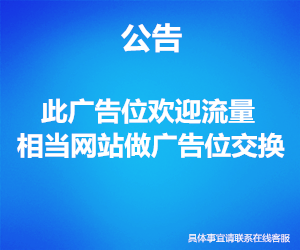








做猪小侠源码的代理,提供一站式服务
如果你不懂得搭建网站或者服务器,小程序,源码之类的怎么办? 第一通过本站学习各种互联网的技术 第二就是联系客服,我帮帮你搭建(当然要收取部分的费用) 第三成为我们的代理,我们提供整套的服务。