目录
一、凯撒加密
在密码学中,凯撒加密是一种最简单且最广为人知的加密技术。它是一种替换加密的技术,明文中的所有字母都在字母表上向后(或向前)按照一个固定数目进行偏移后被替换成密文。这个加密方法是以罗马共和时期恺撒的名字命名的,当年恺撒曾用此方法与其将军们进行联系。
public class caesarCipher {
public static void main(String[] args) {
String show = \"ABCDEFGHIJKLMNOPQRSTUVWXYZ~~\";
int key = 3;
String ciphertext = encryption(show, key, true);
System.out.println(ciphertext);
String showText = encryption(ciphertext, key, false);
System.out.println(showText);
}
/**
* @param text 明文/密文
* @param key 位移
* @param mode 加密/解密 true/false
* @return 密文/明文
*/
private static String encryption(String text, int key, boolean mode) {
char[] chars = text.toCharArray();
StringBuffer sb = new StringBuffer();
for (char aChar : chars) {
int a = mode ? aChar + key : aChar - key;
char newa = (char) a;
sb.append(newa);
}
return sb.toString();
}
}
明文字母表:ABCDEFGHIJKLMNOPQRSTUVWXYZ~~
密文字母表:DEFGHIJKLMNOPQRSTUVWXYZ[\\]
注意:当字符的ASCII码 + 偏移量 > 127,密文转化出来会乱码,~(波浪号):126+3=129
二、Base64
Base64是网络上最常见的用于传输8Bit字节码的编码方式之一,Base64就是一种基于64个可打印字符来表示二进制数据的方法。
base64 : A-Z a-z 0-9 + /
Base64要求把每三个8Bit的字节转换为四个6Bit的字节(3*8 = 4*6 = 24),然后把6Bit再添两位高位0,组成四个8Bit的字节,也就是说,转换后的字符串理论上将要比原来的长1/3。
import com.sun.org.apache.xml.internal.security.exceptions.Base64DecodingException;
import com.sun.org.apache.xml.internal.security.utils.Base64;
import java.nio.charset.StandardCharsets;
public class base64Demo {
public static void main(String[] args) throws Base64DecodingException {
//MQ== 一个字节补两个=
System.out.println(Base64.encode(\"1\".getBytes(StandardCharsets.UTF_8)));
//MTE= 两个字节补一个=
System.out.println(Base64.encode(\"11\".getBytes(StandardCharsets.UTF_8)));
//MTEx
System.out.println(Base64.encode(\"111\".getBytes(StandardCharsets.UTF_8)));
//解密11
System.out.println(new String(Base64.decode(\"MTE=\")));
}
}
三、信息摘要算法(MD5 或 SHA)
信息摘要是安全的单向哈希函数,它接收任意大小的数据,并输出固定长度的哈希值。
import com.alibaba.fastjson.JSON;
import com.sun.org.apache.xml.internal.security.utils.Base64;
import java.nio.charset.StandardCharsets;
import java.security.MessageDigest;
import java.security.NoSuchAlgorithmException;
import java.util.HashMap;
//信息摘要是安全的单向哈希函数,它接收任意大小的数据,并输出固定长度的哈希值。
public class DigestDemo {
/**
* @param input 明文
* @param algorithm 算法 MD5 | sha-1 SHA-256 |
* @return 密文 Base64 & Hex
*/
private static String toHexOrBase64(String input, String algorithm) throws NoSuchAlgorithmException {
MessageDigest digest = MessageDigest.getInstance(algorithm);
byte[] digest1 = digest.digest(input.getBytes(StandardCharsets.UTF_8));
String base64 = Base64.encode(digest1);
StringBuffer haxValue = new StringBuffer();
for (byte b : digest1) {
//0xff是16进制数,这个刚好8位都是1的二进制数,而且转成int类型的时候,高位会补0
int val = ((int) b) & 0xff;//只取得低八位
//在&正数byte值的话,对数值不会有改变 在&负数数byte值的话,对数值前面补位的1会变成0,
if (val < 16) {
haxValue.append(\"0\");//位数不够,高位补0
}
haxValue.append(Integer.toHexString(val));
}
HashMap<String, String> DigestMap = new HashMap<>();
DigestMap.put(\"Base64\", base64);
DigestMap.put(\"Hex\", String.valueOf(haxValue));
return JSON.toJSONString(DigestMap);
}
}
加密原文:123456
| 算法 | Base64 |
|
MD5 |
4QrcOUm6Wau+VuBX8g+IPg== |
|
sha-1 |
fEqNCco3Yq9h5ZUglD3CZJT4lBs= |
|
sha-256 |
jZae727K08KaOmKSgOaGzww/XVqGr/PKEgIMkjrcbJI= |
四、对称加密(Des,Triple Des,AES)
采用单钥密码系统的加密方法,同一个密钥可以同时用作信息的加密和解密,这种加密方法称为对称加密,也称为单密钥加密。常用的单向加密算法:
- DES(Data Encryption Standard):数据加密标准,速度较快,适用于加密大量数据的场合;
- 3DES(Triple DES):是基于DES,对一块数据用三个不同的密钥进行三次加密,强度更高;
- AES(Advanced Encryption Standard):高级加密标准,是下一代的加密算法标准,速度快,安全级别高,支持128、192、256位密钥的加密;
加密原文:你好世界!!
import com.sun.org.apache.xerces.internal.impl.dv.util.Base64;
import javax.crypto.BadPaddingException;
import javax.crypto.Cipher;
import javax.crypto.IllegalBlockSizeException;
import javax.crypto.NoSuchPaddingException;
import javax.crypto.spec.SecretKeySpec;
import java.nio.charset.StandardCharsets;
import java.security.InvalidKeyException;
import java.security.NoSuchAlgorithmException;
public class desOrAesDemo {
public static void main(String[] args) throws Exception {
String text = \"你好世界!!\";
String key = \"12345678\";//des必须8字节
// 算法/模式/填充 默认 DES/ECB/PKCS5Padding
String transformation = \"DES\";
String key1 = \"1234567812345678\";//aes必须16字节
String transformation1 = \"AES\";
String key2 = \"123456781234567812345678\";//TripleDES使用24字节的key
String transformation2 = \"TripleDes\";
String extracted = extracted(text, key, transformation, true);
System.out.println(\"DES加密:\" + extracted);
String extracted1 = extracted(extracted, key, transformation, false);
System.out.println(\"解密:\" + extracted1);
String extracted2 = extracted(text, key1, transformation1, true);
System.out.println(\"AES加密:\" + extracted2);
String extracted3 = extracted(extracted2, key1, transformation1, false);
System.out.println(\"解密:\" + extracted3);
String extracted4 = extracted(text, key2, transformation2, true);
System.out.println(\"Triple Des加密:\" + extracted4);
String extracted5 = extracted(extracted, key2, transformation2, false);
System.out.println(\"解密:\" + extracted5);
}
/**
* @param text 明文/base64密文
* @param key 密钥
* @param transformation 转换方式
* @param mode 加密/解密
*/
private static String extracted(String text, String key, String transformation, boolean mode) throws NoSuchAlgorithmException, NoSuchPaddingException, InvalidKeyException, IllegalBlockSizeException, BadPaddingException {
Cipher cipher = Cipher.getInstance(transformation);
// key 与给定的密钥内容相关联的密钥算法的名称
SecretKeySpec secretKeySpec = new SecretKeySpec(key.getBytes(), transformation);
//Cipher 的操作模式,加密模式:ENCRYPT_MODE、 解密模式:DECRYPT_MODE、包装模式:WRAP_MODE 或 解包装:UNWRAP_MODE)
cipher.init(mode ? Cipher.ENCRYPT_MODE : Cipher.DECRYPT_MODE, secretKeySpec);
byte[] bytes = cipher.doFinal(mode ? text.getBytes(StandardCharsets.UTF_8) : Base64.decode(text));
return mode ? Base64.encode(bytes) : new String(bytes);
}
}
| 算法 | 密匙 | 密文 |
|
DES |
12345678 8位 |
j+tPzTH7ttEeK+FrJaLY8OwmOezdN8hF |
|
AES |
12345678*2 16位 |
/+cq03JhyvrTIJyYvWwc2Dc/bFUBNKelKPSANnWgsAw= |
|
TripleDes |
12345678*3 24位 |
j+tPzTH7ttEeK+FrJaLY8OwmOezdN8hF |
五、非对称加密
公钥加密,也叫非对称(密钥)加密(public key encryption),属于通信科技下的网络安全二级学科,指的是由对应的一对唯一性密钥(即公开密钥和私有密钥)组成的加密方法。它解决了密钥的发布和管理问题,是商业密码的核心。在公钥加密体制中,没有公开的是私钥,公开的是公钥。常用的算法:
RSA、ElGamal、背包算法、Rabin(Rabin的加密法可以说是RSA方法的特例)、Diffie-Hellman (D-H) 密钥交换协议中的公钥加密算法、Elliptic Curve Cryptography(ECC,椭圆曲线加密算法)。
1.生成公钥和私钥文件
目前JDK1.8支持 RSA、DSA、DIFFIEHELLMAN、EC
/**
* 生成公钥和私钥文件
* @param algorithm 算法
* @param privatePath 私钥路径
* @param publicPath 公钥路径
*/
private static void generateKeyFile(String algorithm, String privatePath, String publicPath) throws NoSuchAlgorithmException, IOException {
//返回生成指定算法的 public/private 密钥对的 KeyPairGenerator 对象
KeyPairGenerator keyPairGenerator = KeyPairGenerator.getInstance(algorithm);
//生成一个密钥对
KeyPair keyPair = keyPairGenerator.generateKeyPair();
//私钥
PrivateKey privateKey = keyPair.getPrivate();
//公钥
PublicKey publicKey = keyPair.getPublic();
byte[] privateKeyEncoded = privateKey.getEncoded();
byte[] publicKeyEncoded = publicKey.getEncoded();
String privateEncodeString = Base64.encode(privateKeyEncoded);
String publicEncodeString = Base64.encode(publicKeyEncoded);
//需导入commons-io
FileUtils.writeStringToFile(new File(privatePath), privateEncodeString, StandardCharsets.UTF_8);
FileUtils.writeStringToFile(new File(publicPath), publicEncodeString, StandardCharsets.UTF_8);
}
2.使用RSA进行加密、解密
package cryptography;
import com.sun.org.apache.xml.internal.security.exceptions.Base64DecodingException;
import com.sun.org.apache.xml.internal.security.utils.Base64;
import org.apache.commons.io.FileUtils;
import javax.crypto.BadPaddingException;
import javax.crypto.Cipher;
import javax.crypto.IllegalBlockSizeException;
import javax.crypto.NoSuchPaddingException;
import java.io.File;
import java.io.IOException;
import java.nio.charset.StandardCharsets;
import java.security.*;
import java.security.spec.InvalidKeySpecException;
import java.security.spec.PKCS8EncodedKeySpec;
import java.security.spec.X509EncodedKeySpec;
public class RSADemo {
public static void main(String[] args) throws Exception {
String text = \"===你好世界===\";
String algorithm = \"RSA\";
PublicKey publicKey = getPublicKey(algorithm, \"rsaKey/publicKey2.txt\");
PrivateKey privateKey = getPrivateKey(algorithm, \"rsaKey/privateKey2.txt\");
String s = RSAEncrypt(text, algorithm, publicKey);
String s1 = RSADecrypt(s, algorithm, privateKey);
System.out.println(s);
System.out.println(s1);
//generateKeyFile(\"DSA\",\"D:\\\\privateKey2.txt\",\"D:\\\\publicKey2.txt\");
}
/**
* 获取公钥,key
* @param algorithm 算法
* @param publicPath 密匙文件路径
* @return
*/
private static PublicKey getPublicKey(String algorithm, String publicPath) throws IOException, NoSuchAlgorithmException, Base64DecodingException, InvalidKeySpecException {
String publicEncodeString = FileUtils.readFileToString(new File(publicPath), StandardCharsets.UTF_8);
//返回转换指定算法的 public/private 关键字的 KeyFactory 对象。
KeyFactory keyFactory = KeyFactory.getInstance(algorithm);
//此类表示根据 ASN.1 类型 SubjectPublicKeyInfo 进行编码的公用密钥的 ASN.1 编码
X509EncodedKeySpec x509EncodedKeySpec = new X509EncodedKeySpec(Base64.decode(publicEncodeString));
return keyFactory.generatePublic(x509EncodedKeySpec);
}
/**
* 获取私钥,key
* @param algorithm 算法
* @param privatePath 密匙文件路径
* @return
*/
private static PrivateKey getPrivateKey(String algorithm, String privatePath) throws IOException, NoSuchAlgorithmException, Base64DecodingException, InvalidKeySpecException {
String privateEncodeString = FileUtils.readFileToString(new File(privatePath), StandardCharsets.UTF_8);
//返回转换指定算法的 public/private 关键字的 KeyFactory 对象。
KeyFactory keyFactory = KeyFactory.getInstance(algorithm);
//创建私钥key的规则 此类表示按照 ASN.1 类型 PrivateKeyInfo 进行编码的专用密钥的 ASN.1 编码
PKCS8EncodedKeySpec pkcs8EncodedKeySpec = new PKCS8EncodedKeySpec(Base64.decode(privateEncodeString));
//私钥对象
return keyFactory.generatePrivate(pkcs8EncodedKeySpec);
}
/**
* 加密
* @param text 明文
* @param algorithm 算法
* @param key 私钥/密钥
* @return 密文
*/
private static String RSAEncrypt(String text, String algorithm, Key key) throws NoSuchAlgorithmException, NoSuchPaddingException, InvalidKeyException, IllegalBlockSizeException, BadPaddingException, NoSuchProviderException {
Cipher cipher = Cipher.getInstance(algorithm);
cipher.init(Cipher.ENCRYPT_MODE, key);
byte[] bytes = cipher.doFinal(text.getBytes(StandardCharsets.UTF_8));
return Base64.encode(bytes);
}
/**
* 解密
* @param extracted 密文
* @param algorithm 算法
* @param key 密钥/私钥
* @return String 明文
*/
private static String RSADecrypt(String extracted, String algorithm, Key key) throws NoSuchAlgorithmException, NoSuchPaddingException, InvalidKeyException, IllegalBlockSizeException, BadPaddingException, Base64DecodingException, NoSuchProviderException {
Cipher cipher = Cipher.getInstance(algorithm);
cipher.init(Cipher.DECRYPT_MODE, key);
byte[] bytes1 = cipher.doFinal(Base64.decode(extracted));
return new String(bytes1);
}
/**
* 生成公钥和私钥文件
* @param algorithm 算法
* @param privatePath 私钥路径
* @param publicPath 公钥路径
*/
private static void generateKeyFile(String algorithm, String privatePath, String publicPath) throws NoSuchAlgorithmException, IOException {
//返回生成指定算法的 public/private 密钥对的 KeyPairGenerator 对象
KeyPairGenerator keyPairGenerator = KeyPairGenerator.getInstance(algorithm);
//生成一个密钥对
KeyPair keyPair = keyPairGenerator.generateKeyPair();
//私钥
PrivateKey privateKey = keyPair.getPrivate();
//公钥
PublicKey publicKey = keyPair.getPublic();
byte[] privateKeyEncoded = privateKey.getEncoded();
byte[] publicKeyEncoded = publicKey.getEncoded();
String privateEncodeString = Base64.encode(privateKeyEncoded);
String publicEncodeString = Base64.encode(publicKeyEncoded);
//需导入commons-io
FileUtils.writeStringToFile(new File(privatePath), privateEncodeString, StandardCharsets.UTF_8);
FileUtils.writeStringToFile(new File(publicPath), publicEncodeString, StandardCharsets.UTF_8);
}
}
密文(明文:===你好世界===)
ZBadyYCIck2iYV8RtsY35T1GbaYt9aLS51dcws5H4IcrOH+i6/8AIEdgtwJO3p1ccqKP6XTwQAWm
ceJ7kpsk76nvFD8Hg2pLYzH2oEE+oy07bLBdBiE+zVFkP+0DL+nrsHO4elQxc9BSslj5wGLQqbb1
Mxh9Tcpf5zJEOxdBZvE=
六、查看系统支持的算法
public static void main(String[] args) throws Exception {
System.out.println(\"列出加密服务提供者:\");
Provider[] pro=Security.getProviders();
for(Provider p:pro){
System.out.println(\"Provider:\"+p.getName()+\" - version:\"+p.getVersion());
System.out.println(p.getInfo());
}
System.out.println(\"=======\");
System.out.println(\"列出系统支持的消息摘要算法:\");
for(String s:Security.getAlgorithms(\"MessageDigest\")){
System.out.println(s);
}
System.out.println(\"=======\");
System.out.println(\"列出系统支持的生成公钥和私钥对的算法:\");
for(String s:Security.getAlgorithms(\"KeyPairGenerator\")){
System.out.println(s);
}
}
其他加密算法可以使用 Bouncy Castle Crypto包
<dependency>
<groupId>org.bouncycastle</groupId>
<artifactId>bcprov-jdk15on</artifactId>
<version>1.70</version>
</dependency>














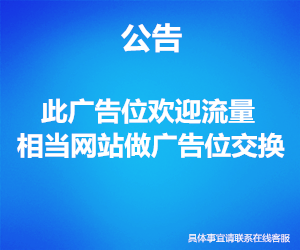







做猪小侠源码的代理,提供一站式服务
如果你不懂得搭建网站或者服务器,小程序,源码之类的怎么办? 第一通过本站学习各种互联网的技术 第二就是联系客服,我帮帮你搭建(当然要收取部分的费用) 第三成为我们的代理,我们提供整套的服务。