本文实例为大家分享了SpringMVC使用注解实现登录的具体代码,供大家参考,具体内容如下
一、使用Component\\Controller\\Service\\Repository四大注解类:
- @Component 是通用标注
- @Controller 标注 web 控制器
- @Service 标注 Servicec 层的服务
- @Respository 标注 DAO层的数据访问
这些注解都是类级别的,可以不带任何参数,也可以带一个参数,代表bean名字,在进行注入的时候就可以通过名字进行注入了。
二、@Resource和@Autowired注解的异同
- @Autowired默认按类型装配,默认情况下必须要求依赖对象必须存在,如果要允许null值,可以设置它的required属性为false
例如:@Autowired(required=false),如果我们想使用名称装配可以结合@Qualifier注解进行使用
- @Resource,默认安装名称进行装配,名称可以通过name属性进行指定,如果没有指定name属性,当注解写在字段上时,默认取字段名进行安装名称查找 ,如果注解写在setter方法上默认取属性名进行装配 。当找不到与名称匹配的bean时才按照类型进行装配。但是需要注意的是,如果name属性一旦指定,就只会按照名称进行装配。
三、其他注解类
(1) PathVariable注解类
@RequestMapping注解中使用占位符的情况下,需要使用@PathVariable注解指定占位符参数
(2) RequestParam注解类
表单提交数据时,可以通过这个注解来解决request.getParameter("uname")
(3) CookieValue注解类
如果要保存字符串数据,可以使用这个注解
(4) SessionAttributes注解类
如果希望在多个请求之间公用某个模型属性数据,则可以在控制器类标注一个@SessionAttributes,SpringMVC会将模型中对应的属性暂存到HttpSerssion中除了SessionAttributes,还可以直接用原生态的request.getSession()来处理
(5) ResponseBody注解类
用于将Controller的方法返回的对象,通过适当的HttpMessageConverter(转换器)转换为指定格式后,写入到Response对象的body数据区; 返回如json、xml等时使用
(6)RequestHeader注解类
@RequestHeader注解,可以把Request请求header部分的值绑定到方法的参数上
四、应用注解来实现登录
(1)、创建工程如下:
(2)、配置文件pom.xml(主要是修改:dependencies的内容)
<project xmlns=\"http://maven.apache.org/POM/4.0.0\" xmlns:xsi=\"http://www.w3.org/2001/XMLSchema-instance\" xsi:schemaLocation=\"http://maven.apache.org/POM/4.0.0 http://maven.apache.org/xsd/maven-4.0.0.xsd\"> <modelVersion>4.0.0</modelVersion> <groupId>springmvc</groupId> <artifactId>springmvc</artifactId> <version>0.0.1-SNAPSHOT</version> <packaging>war</packaging> <name /> <description /> <properties> <project.build.sourceEncoding>UTF-8</project.build.sourceEncoding> </properties> <dependencies> <dependency> <groupId>org.springframework</groupId> <artifactId>spring-webmvc</artifactId> <version>4.1.6.RELEASE</version> </dependency> <dependency> <groupId>org.springframework</groupId> <artifactId>spring-tx</artifactId> <version>4.1.6.RELEASE</version> </dependency> <dependency> <groupId>javax.servlet</groupId> <artifactId>javax.servlet-api</artifactId> <version>3.1-b05</version> </dependency> <!-- jackson start --> <dependency> <groupId>com.fasterxml.jackson.core</groupId> <artifactId>jackson-core</artifactId> <version>2.1.0</version> </dependency> <dependency> <groupId>com.fasterxml.jackson.core</groupId> <artifactId>jackson-databind</artifactId> <version>2.1.0</version> </dependency> <dependency> <groupId>com.fasterxml.jackson.core</groupId> <artifactId>jackson-annotations</artifactId> <version>2.1.0</version> </dependency> <!-- jackson end --> </dependencies> <build> <finalName>springmvc</finalName> <sourceDirectory>${basedir}/src</sourceDirectory> <outputDirectory>${basedir}/WebRoot/WEB-INF/classes</outputDirectory> <resources> <resource> <directory>${basedir}/src</directory> <excludes> <exclude>**/*.java</exclude> </excludes> </resource> </resources> <plugins> <plugin> <artifactId>maven-war-plugin</artifactId> <configuration> <webappDirectory>${basedir}/WebRoot</webappDirectory> <warSourceDirectory>${basedir}/WebRoot</warSourceDirectory> </configuration> </plugin> <plugin> <artifactId>maven-compiler-plugin</artifactId> <configuration> <source>1.6</source> <target>1.6</target> </configuration> </plugin> </plugins> </build> </project>
(3)spring-mvc.xml文件
<?xml version=\"1.0\" encoding=\"UTF-8\"?> <beans xmlns=\"http://www.springframework.org/schema/beans\" xmlns:p=\"http://www.springframework.org/schema/p\" xmlns:xsi=\"http://www.w3.org/2001/XMLSchema-instance\" xmlns:context=\"http://www.springframework.org/schema/context\" xmlns:mvc=\"http://www.springframework.org/schema/mvc\" xmlns:util=\"http://www.springframework.org/schema/util\" xsi:schemaLocation=\"http://www.springframework.org/schema/mvc http://www.springframework.org/schema/mvc/spring-mvc-4.0.xsd http://www.springframework.org/schema/beans http://www.springframework.org/schema/beans/spring-beans-4.0.xsd http://www.springframework.org/schema/context http://www.springframework.org/schema/context/spring-context-4.0.xsd http://www.springframework.org/schema/util http://www.springframework.org/schema/util/spring-util-3.0.xsd \"> <!-- 自动扫描 com.hlx 包下面的所有组件(使用了springmvc注解)--> <context:component-scan base-package=\"com.hlx.*\" /> <bean class=\"org.springframework.web.servlet.mvc.annotation.AnnotationMethodHandlerAdapter\"> <property name=\"messageConverters\"> <util:list > <!-- 配置处理JSON数据 --> <ref bean=\"mappingJackson2HttpMessageConverter\" /> </util:list> </property> </bean> <!-- 读写JSON对象 --> <bean id=\"mappingJackson2HttpMessageConverter\" class=\"org.springframework.http.converter.json.MappingJackson2HttpMessageConverter\"> <property name=\"supportedMediaTypes\"> <list> <value>text/html;charset=UTF-8</value> </list> </property> </bean> </beans>
(4)web.xml文件同前一个springmvc中的文件相同
(5)JSP页面(省略)
(6)创建src/main/java 下 bean,dao.service,controller
package com.hlx.bean;
public class User {
private String uname;
private String upass;
public String getUname() {
return uname;
}
public void setUname(String uname) {
this.uname = uname;
}
public String getUpass() {
return upass;
}
public void setUpass(String upass) {
this.upass = upass;
}
public User() {
super();
}
public User(String uname, String upass) {
super();
this.uname = uname;
this.upass = upass;
}
@Override
public String toString() {
return \"User [uname=\" + uname + \", upass=\" + upass + \"]\";
}
}
package com.hlx.dao;
import org.springframework.stereotype.Repository;
import com.hlx.bean.User;
@Repository
public class UserDao {
/**
* 根据用户名来查询
* @param uname
* @return
*/
public User selectByName(String uname) {
if (\"admin\".equals(uname)) {
User user = new User(\"admin\", \"aaa\");
return user;
}
return null;
}
}
package com.hlx.service;
import javax.annotation.Resource;
import org.springframework.stereotype.Service;
import org.springframework.web.servlet.ModelAndView;
import com.hlx.bean.User;
import com.hlx.dao.UserDao;
@Service
public class UserService {
@Resource
private UserDao userDao;
/**
* 登录处理
* @param uname
* @param upass
* @return
* @throws Exception
*/
public User doLogin(String uname, String upass) throws Exception {
// 判断
if (uname == null || \"\".equals(uname)) {
throw new Exception(\"用户名不能为空!\");
}
if (upass == null || \"\".equals(upass)) {
throw new Exception(\"密码不能为空!\");
}
User user = userDao.selectByName(uname);
if (user == null) {
throw new Exception(\"用户名不存在!\");
}
if (!user.getUpass().equals(upass)) {
throw new Exception(\"密码不正确!\");
}
return user;
}
}
package com.hlx.controller;
import javax.annotation.Resource;
import javax.servlet.http.HttpServletRequest;
import org.springframework.stereotype.Controller;
import org.springframework.ui.ModelMap;
import org.springframework.web.bind.annotation.RequestMapping;
import org.springframework.web.bind.annotation.RequestMethod;
import org.springframework.web.bind.annotation.RequestParam;
import org.springframework.web.bind.annotation.SessionAttributes;
import org.springframework.web.bind.support.SessionStatus;
import com.hlx.bean.User;
import com.hlx.service.UserService;
@Controller
@SessionAttributes(\"user\") //保存user对象
public class UserController {
//业务层
@Resource
private UserService userService;
@RequestMapping(\"login\")
public String toLoginPage(){
return \"jsp/login.jsp\";
}
/**
*
* @param uname 表单传过来的参数
* @param upass
* @param request 请求对象
* @return
*/
@RequestMapping(value=\"dologin\",method=RequestMethod.POST)
public String doLogin(@RequestParam String uname,@RequestParam String upass,HttpServletRequest request,ModelMap map){
try {
//调用方法
User user=userService.doLogin(uname,upass);
//存入user
map.put(\"user\", user);
///
} catch (Exception e) {
// TODO: handle exception
request.setAttribute(\"error\", e.getMessage()); //提示错误消息
return \"jsp/login.jsp\"; //返回登录页面
}
return \"jsp/success.jsp\";
}
/**
* 退出
* @return
*/
@RequestMapping(\"dologout\")
public String doLogout(SessionStatus status){
//清空session
status.setComplete();
//返回登录页面
return \"jsp/login.jsp\";
}
}
效果:
package com.hlx.controller;
import org.springframework.stereotype.Controller;
import org.springframework.web.bind.annotation.RequestMapping;
import org.springframework.web.bind.annotation.ResponseBody;
import com.hlx.bean.User;
@Controller
public class JSONController {
@ResponseBody
@RequestMapping(\"/getJson\")
public User getUserinfo(){
User user = new User(\"mike\", \"123456\");
return user;
}
}
效果:
package com.hlx.controller;
import org.springframework.stereotype.Controller;
import org.springframework.web.bind.annotation.PathVariable;
import org.springframework.web.bind.annotation.RequestMapping;
import org.springframework.web.bind.annotation.ResponseBody;
import com.hlx.bean.User;
@Controller
public class PathVariableControler {
@ResponseBody
@RequestMapping(\"/pathvariable/{uname}\")
public User test1(@PathVariable String uname){
User user = new User();
user.setUname(\"john\");
return user;
}
@ResponseBody
@RequestMapping(\"/pathvariable2/{intval}\")
public User test1(@PathVariable Integer intval){
User user = new User();
user.setUname(intval + \"\");
return user;
}
}
效果:
注意:这里是数字
注意:这里只能是数字,不能字符串,否则找不到页面!
总结:
应用了四大注解类Component、Controller、Service、Repository;掌握PathVariable,RequestParam注解类
以上就是本文的全部内容,希望对大家的学习有所帮助,也希望大家多多支持。



















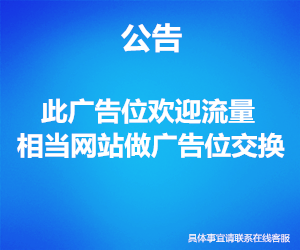








做猪小侠源码的代理,提供一站式服务
如果你不懂得搭建网站或者服务器,小程序,源码之类的怎么办? 第一通过本站学习各种互联网的技术 第二就是联系客服,我帮帮你搭建(当然要收取部分的费用) 第三成为我们的代理,我们提供整套的服务。