本文实例为大家分享了用Spring框架实现用户登录的具体代码,供大家参考,具体内容如下
登录页面login.jsp>>输入用户名username和密码password,如果用户名和密码在数据库中能找到,则实现登录成功界面hello.jsp,不成功则跳转到失败页面error.jsp
1.创建项目架构
(1)创建Maven项目
Add Maven Property >> Name:archetypeCatalog >> value:internal
(2)添加本地数据仓库
(3)创建项目目录
1)groupId:指代公司名 >> com.zzx >> artifactId:指代项目名 >> spring_login
2)在项目根目录底下创建文件夹target;
3)在src >> main >> java 设置为Sources Root; src >> main >> resources 设置为Resources Root;
4)加载Pom.xml文件架包,一般此文件在实际研发中都是直接由架构师来完成的操作。一般需要注意架包版本的一致性,文件版本。
5)关于数据库设计:tb_user
uid(用户编号),username(用户名),password(用户密码),tid(用户类型)。
resources >> db.properties
model、entity >> bean >> User
Spring核心配置文件applicationContext.xml
2.以下为具体代码:
Spring核心配置文件 applicationContext.xml
<?xml version=\"1.0\" encoding=\"UTF-8\"?>
<beans xmlns=\"http://www.springframework.org/schema/beans\"
xmlns:xsi=\"http://www.w3.org/2001/XMLSchema-instance\"
xmlns:context=\"http://www.springframework.org/schema/context\"
xsi:schemaLocation=\"http://www.springframework.org/schema/beans http://www.springframework.org/schema/beans/spring-beans.xsd
http://www.springframework.org/schema/context http://www.springframework.org/schema/context/spring-context.xsd\">
<!-- 1.加载db.properties取到有效参数 -->
<context:property-placeholder location=\"classpath:db.properties\" />
<!-- 2.加载数据源 -->
<bean id=\"dataSource\" class=\"org.springframework.jdbc.datasource.DriverManagerDataSource\">
<property name=\"driverClassName\" value=\"${driverClass}\" /> <!-- EL表达式,JSTL -->
<property name=\"url\" value=\"${url}\" />
<property name=\"username\" value=\"${user}\" />
<property name=\"password\" value=\"${password}\" />
</bean>
<!-- 3.创建jdbcTemplate对象 -->
<bean id=\"jdbcTemplate\" class=\"org.springframework.jdbc.core.JdbcTemplate\">
<property name=\"dataSource\" ref=\"dataSource\" />
</bean>
<!-- 4.开启注解作用 -->
<context:component-scan base-package=\"com.zzx\" />
<bean id=\"userDao\" class=\"com.zzx.dao.impl.UserDaoImpl\" />
<bean id=\"userService\" class=\"com.zzx.service.impl.UserServiceImpl\" />
</beans>
连接数据库 db.properties
driverClass=com.mysql.jdbc.Driver url=jdbc:mysql://127.0.0.1:3306/db_java1ssm?useSSL=true&characterEncoding=utf-8 user=root password=123456
webapp下配置web.xml文件
<!DOCTYPE web-app PUBLIC \"-//Sun Microsystems, Inc.//DTD Web Application 2.3//EN\" \"http://java.sun.com/dtd/web-app_2_3.dtd\" > <web-app> <display-name>Archetype Created Web Application</display-name> <!-- 1.配置applicationContext.xml --> <context-param> <param-name>contextConfigLocation</param-name> <param-value>classpath*:applicationContext.xml</param-value> </context-param> <!-- 2.监听器 --> <listener> <listener-class>org.springframework.web.context.ContextLoaderListener</listener-class> </listener> </web-app>
jsp页面
<%--login.jsp--%> <%@ page contentType=\"text/html;charset=UTF-8\" language=\"java\" %> <html> <head> <title>用户登录</title> </head> <body> <div id=\"content\" align=\"center\"> <h3>用户登录</h3> <hr> <form action=\"loginServlet.do\" method=\"post\"> <table border=\"1\" cellpadding=\"0\" cellspacing=\"0\" width=\"300px\"> <tr> <td><label for=\"username\">用户名:</label></td> <td><input type=\"text\" id=\"username\" name=\"username\"/></td> </tr> <tr> <td><label for=\"password\">用户密码:</label></td> <td><input type=\"text\" id=\"password\" name=\"password\"/></td> </tr> <tr> <td colspan=\"2\"> <input type=\"submit\" name=\"submit\" id=\"submit\" value=\"登录\"/></td> </tr> </table> </form> </div> </body> </html> <%--hello.jsp--%> <%@ page contentType=\"text/html;charset=UTF-8\" language=\"java\" isELIgnored=\"false\" %> <html> <head> <title>登录成功页面</title> </head> <body> <font>欢迎您,${user.username}</font> </body> </html> <%--error.jsp--%> <%@ page contentType=\"text/html;charset=UTF-8\" language=\"java\" isELIgnored=\"false\" %> <html> <head> <title>登录失败页面</title> </head> <body> <font>登录失败!请你重新登录!</font> </body> </html>
bean层User类
public class User {
private int uid;
private String username;
private String password;
private int tid;
public int getUid() {
return uid;
}
public void setUid(int uid) {
this.uid = uid;
}
public String getUsername() {
return username;
}
public void setUsername(String username) {
this.username = username;
}
public String getPassword() {
return password;
}
public void setPassword(String password) {
this.password = password;
}
public int getTid() {
return tid;
}
public void setTid(int tid) {
this.tid = tid;
}
public User() {
}
public User(int uid, String username, String password, int tid) {
this.uid = uid;
this.username = username;
this.password = password;
this.tid = tid;
}
public User(String username, String password, int tid) {
this.username = username;
this.password = password;
this.tid = tid;
}
@Override
public String toString() {
return \"User{\" +
\"uid=\" + uid +
\", username=\'\" + username + \'\\\'\' +
\", password=\'\" + password + \'\'\' +
\", tid=\" + tid +
\'}\';
}
}
dao层UserDao
@Component
public interface UserDao {
//用户登录
User doLogin(String username,String password);
}
UserDaoImpl
@Component
public class UserDaoImpl implements UserDao {
@Autowired
private JdbcTemplate jdbcTemplate;
public void setJdbcTemplate(JdbcTemplate jdbcTemplate) {
this.jdbcTemplate = jdbcTemplate;
}
@Override
public User doLogin(String username, String password) {
String sql = \"select * from tb_user where username=? and password=?\";
BeanPropertyRowMapper<User> mapper = new BeanPropertyRowMapper<>(User.class);
User user = null;
user = jdbcTemplate.queryForObject(sql, mapper, username, password);
return user;
}
}
service层UserService
@Service
public interface UserService {
//用户登录
User doLogin(String username, String password);
}
UserServiceImpl
@Service
public class UserServiceImpl implements UserService {
@Autowired
private UserDao userDao ;
public void setUserDao(UserDao userDao) {
this.userDao = userDao;
}
@Override
public User doLogin(String username, String password) {
return userDao.doLogin(username,password);
}
}
LoginServlet
@WebServlet(\"*.do\")
public class LoginServlet extends javax.servlet.http.HttpServlet {
private static final long serialVersionUID =1L;
// 报错是因为这个里面少tomcat - 加载tomcat
protected void doPost(javax.servlet.http.HttpServletRequest request, javax.servlet.http.HttpServletResponse response) throws javax.servlet.ServletException, IOException {
// 中文乱码问题 : 国际标准化
request.setCharacterEncoding(\"utf-8\");
response.setContentType(\"text/html;charset=UTF-8\");
// applicationContext.xml
ApplicationContext ioc = WebApplicationContextUtils.getWebApplicationContext(getServletContext());
// 获取用户名
String username = request.getParameter(\"username\");
String password = request.getParameter(\"password\");
UserService userService = (UserService) ioc.getBean(\"userService\");
User user = userService.doLogin(username, password);
request.setAttribute(\"user\",user);
if(user==null){
// 失败
request.getRequestDispatcher(\"error.jsp\").forward(request,response);
}else{
request.getRequestDispatcher(\"hello.jsp\").forward(request,response);
}
}
protected void doGet(javax.servlet.http.HttpServletRequest request, javax.servlet.http.HttpServletResponse response) throws javax.servlet.ServletException, IOException {
this.doPost(request,response);
}
}
最后配置一下Tomcat服务器运行
下面是我的运行截图
以上就是本文的全部内容,希望对大家的学习有所帮助,也希望大家多多支持。

















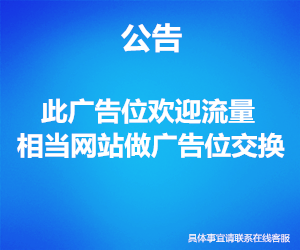








做猪小侠源码的代理,提供一站式服务
如果你不懂得搭建网站或者服务器,小程序,源码之类的怎么办? 第一通过本站学习各种互联网的技术 第二就是联系客服,我帮帮你搭建(当然要收取部分的费用) 第三成为我们的代理,我们提供整套的服务。