目录
- MyBatis-Plus
- Mybatis --- 环境搭建
- 1、导入相关依赖
- 2、创建实体类
- 3、在 resources 目录下,创建 application.yml 配置文件
- 4、创建业务接口
- 5、创建 mapper 接口
- 6、书写业务接口实现类
- 7、测试类
- 分页查询
- Mybatis-plus 关联操作
- 一对多:
- 1、创建实体类
- 注意:如果一个属性没有对应的列,必须加上@TableField(exist = false)。否则,maybatis-plus会认为数据库表中有一个和该属性同名列。
- 2、建立业务接口
- 3、建立 Mapper 接口
- 4、书写 mapper 文件
- IDeptMapper:
- IEmployeeMapper:
- 5、书写业务方法
- 统计查询记录数
MyBatis-Plus
MyBatis-Plus 是一个 MyBatis 的增强工具,在 MyBatis 的基础上只做增强不做改变,为简化开发、提高效率而生。
官网 MyBatis-Plus
连接池: 传统开发中,每一次请求都要建立一次数据库连接。每一次数据库连接,使用完后都得断开。频繁的数据库连接操作势必占用很多的系统资源,响应速度必定下降。另外,在高并发时,系统资源被毫无顾及的分配出去,如连接过多,也可能导致内存泄漏,服务器崩溃。
解决方案: 为数据库连接建立一个“缓冲池”(连接池)。预先在缓冲池中放入一定数量的连接,当需要建立数据库连接时,只需从“缓冲池”中取出一个,使用完毕再放回去。通过设定连接池最大连接数来防止系统无休止的数据库连接。
工作流程: 当客户端请求服务器,服务器需要使用连接对象操作数据库的数据。这时,需要从连接池中申请一个连接对象。连接池会分配一个空闲连接给该客户。如果连接池中没有空闲连接,就看有没有到达最大连接数。如果没有到达最大连接数,就创建新连接分配给客户。如果已经到达最大连接,那么,请求用户会等待一段时间,在等待时间内,有连接对象被释放,则分配给等待用户。等待时间结束后,还没有连接被释放,则返回null。
Mybatis --- 环境搭建
1、导入相关依赖
<parent>
<groupId>org.springframework.boot</groupId>
<artifactId>spring-boot-starter-parent</artifactId>
<version>2.4.2</version>
<relativePath/>
</parent>
<dependencies>
<dependency>
<groupId>mysql</groupId>
<artifactId>mysql-connector-java</artifactId>
<version>5.1.48</version>
</dependency>
<dependency>
<groupId>org.springframework.boot</groupId>
<artifactId>spring-boot-starter</artifactId>
</dependency>
<dependency>
<groupId>org.springframework.boot</groupId>
<artifactId>spring-boot-starter-test</artifactId>
<scope>test</scope>
</dependency>
<dependency>
<groupId>com.baomidou</groupId>
<artifactId>mybatis-plus-boot-starter</artifactId>
<version>3.4.3</version>
</dependency>
<dependency>
<groupId>junit</groupId>
<artifactId>junit</artifactId>
<version>4.12</version>
<scope>test</scope>
</dependency>
<dependency>
<groupId>com.alibaba</groupId>
<artifactId>druid</artifactId>
<version>1.2.9</version>
</dependency>
</dependencies>
2、创建实体类
//声明该实体类映射的表名
@TableName(\"t_product\")
public class ProductBean {
//表示该列为主键列,value表示该列映射的列名
//type = IdType.AUTO 表示该列的值使用自动增长列生成
@TableId(value = \"pk_productId\",type = IdType.AUTO)
private Integer id;
//指定当前属性映射的列名
@TableField(\"p_name\")
private String name;
@TableField(\"p_createDate\")
private LocalDate createDate;
@TableField(\"p_price\")
private Integer price;
}
3、在 resources 目录下,创建 application.yml 配置文件
spring:
datasource:
driver-class-name: com.mysql.jdbc.Driver #定义配置驱动类
username: root #mysql登录用户名
password: 123 #mysql登录密码
url: jdbc:mysql://localhost:12345/shopDB?characterEncoding=utf8&allowMultiQueries=true
type: com.alibaba.druid.pool.DruidDataSource #配置连接池
druid:
one:
max-active: 100 #最大连接数
min-idle: 20 #最小连接数
max-wait: 2000 #超时时间(ms)
mybatis-plus:
configuration:
log-impl: org.apache.ibatis.logging.stdout.StdOutImpl #配置日志
type-aliases-package: com.project.bean #实体类所在包,允许用实体类类名作为别名
mapper-locations: classpath:*/*Mapper.xml #链接 mapper文件
4、创建业务接口
public interface IProductService {
public void add(ProductBean productBean);
public void del(Integer id);
public void update(Integer id,Integer price);
public List<ProductBean> findAll();
public ProductBean findById(Integer id);
public List<ProductBean> findByItem(String name,
LocalDate startDate,LocalDate endDate);
}
5、创建 mapper 接口
@Mapper
public interface IProductMapper extends BaseMapper<ProductBean> {
}
6、书写业务接口实现类
@Service
@Transactional//该类所有方法支持事务
public class ProductServiceImpl implements IProductService {
@Autowired
private IProductMapper mapper;
@Override
public void add(ProductBean productBean) {
mapper.insert(productBean);//添加实体数据
}
@Override
public void del(Integer id) {
mapper.deleteById(id);//根据id删除实体数据
}
@Override
public void update(Integer id, Integer price) {
ProductBean productBean = new ProductBean();
productBean.setId(id);
productBean.setPrice(price);
mapper.updateById(productBean);//按id修改实体属性
}
@Override
public List<ProductBean> findAll() {
return mapper.selectList(null);//查询所有
}
@Override
public ProductBean findById(Integer id) {
return mapper.selectById(id);//按id查询实体对象
}
@Override
public List<ProductBean> findByItem(String name,
LocalDate startDate, LocalDate endDate) {
QueryWrapper<ProductBean> qw = new QueryWrapper<>();//条件集合
if (name != null && name.length() != 0){
qw.like(\"p_name\",name);//like 模糊查询
}
if (startDate != null){
qw.ge(\"p_creatDate\",startDate);//ge 大于等于
}
if (endDate != null){
qw.le(\"p_createDate\",endDate);//le 小于等于
}
return mapper.selectList(qw);//按条件查询
}
}
7、测试类
@RunWith(SpringRunner.class)
@SpringBootTest(classes = Main.class)//启动类类模板
public class ProductTest {
@Autowired
private IProductService service;
@Test
public void test(){
// service.add(new ProductBean(\"999感冒灵\",
LocalDate.parse(\"2022-06-06\"),18));
System.out.println(service.findAll());
}
}
分页查询
1、创建配置类,定义数据库 SQL 语句的方言。Mybatis-plus会根据配置的方言,产生分页的 SQL 语句
@Configuration
public class MyBatisPlusConfig {
@Bean
public MybatisPlusInterceptor mybatisPlusInterceptor() {
MybatisPlusInterceptor interceptor = new MybatisPlusInterceptor();
interceptor.addInnerInterceptor(
new PaginationInnerInterceptor(DbType.MYSQL));
return interceptor;
}
}
2、定义业务接口方法
/** * 动态条件分页查询 * @param pageNO 页码 * @param name 姓名 * @param startDate 生产起始日期 * @param endDate 生成结束日期 * @return 分页对象 */ public IPage<ProductBean> findByItem(Integer pageNO, String name, LocalDate startDate,LocalDate endDate);
3、定义 mapper 接口
@Mapper
public interface IProductMapper extends BaseMapper<ProductBean> {
}
4、书写业务方法
@Override
public IPage<ProductBean> findByItem(Integer pageNO,
String name, LocalDate startDate, LocalDate endDate) {
QueryWrapper<ProductBean> qw = new QueryWrapper<>();
if (name != null && name.length() != 0){
qw.like(\"p_name\",name);
}
if (startDate != null){
qw.ge(\"p_createDate\",startDate);
}
if (endDate != null){
qw.le(\"p_createDate\",endDate);
}
return mapper.selectPage(new Page(pageNO,3),qw);
}
5、测试类
@RunWith(SpringRunner.class)
@SpringBootTest(classes = PlusMain.class)
public class Test {
@Autowired
private IProductService service;
@org.junit.Test
public void test(){
// System.out.println(service.findAll());
IPage ip = service.findByItem(1,\"\",null,null);
System.out.println(ip.getRecords()//得到当前数据
+\" \"+ip.getTotal()//得到总记录数
+\" \"+ip.getPages()//总页数
+\" \"+ip.getCurrent()//得到页码
+\" \"+ip.getSize()//得到每页记录数
);
}
}
Mybatis-plus 关联操作
一对多:
1、创建实体类
/**
* 部门实体类
*/
@TableName(\"t_dept\")
public class DeptBean {
@TableId(value = \"pk_deptId\",type = IdType.AUTO)
private Integer id;
@TableField(\"d_name\")
private String name;
@TableField(exist = false)//标识该属性没有对应的列
private Integer emNum;
@TableField(exist = false)//标识该属性没有对应的列
private List<EmployeeBean> emList;
}
/**
* 员工实体类
*/
@TableName(\"t_employee\")
public class EmployeeBean {
@TableId(value = \"pk_emId\",type = IdType.AUTO)
private Integer id;
@TableField(\"e_name\")
private String name;
@TableField(\"e_job\")
private String job;
@TableField(\"e_birthday\")
private LocalDate birthday;
@TableField(\"fk_deptId\")
private Integer deptId;
@TableField(exist = false)
private DeptBean dept;
}
注意:如果一个属性没有对应的列,必须加上@TableField(exist = false)。否则,maybatis-plus会认为数据库表中有一个和该属性同名列。
2、建立业务接口
/**
*部门业务接口
*/
public interface IDeptService {
/**
* 查询所有部门,同时统计每个部门的人数
* @return 部门集合
*/
public List<DeptBean> findAll();
/**
* 级联添加,添加部门,同时添加该部门的员工集合
* @param dept 部门对象
* @param emList 新员工集合
*/
public void add(DeptBean dept, List<EmployeeBean> emList);
/**
* 删除部门,同时级联删除部门的员工
* @param id 部门ID
*/
public void delCasede(Integer id);
/**
* 删除部门,同时将该部门员工外键设置为null
* @param id 部门ID
*/
public void delSerNull(Integer id);
/**
* 按id查询部门,同时查询该部门中所有的员工
* @param id 部门id
* @return 部门对象
*/
public DeptBean findById(Integer id);
}
/**
* 员工业务接口
*/
public interface IEmployeeService {
/**
* 添加员工
* @param employee 员工对象
*/
public void add(EmployeeBean employee);
/**
* 动态条件分页查询,同时查询每个员工所在部门的名称
* @param pageNO 页码
* @param deptName 部门名称
* @param name 员工姓名
* @return 分页对象
*/
public IPage<EmployeeBean> findByItem(Integer pageNO,
String deptName,String name);
/**
* 按id查询员工,同时查询员工的部门信息
* @param id 员工编号
* @return 员工对象33
*/
public EmployeeBean findById(Integer id);
}
3、建立 Mapper 接口
/**
*部门 mapper 接口
*/
@Mapper
public interface IDeptMapper extends BaseMapper<DeptBean> {
@Select(\"SELECT d.*,COUNT(e.`pk_emId`) emNum FROM t_dept d LEFT JOIN
t_employee e ON d.`pk_deptId`=e.`fk_deptId`\\n\" +
\"GROUP BY d.`pk_deptId`\")
@ResultMap(\"deptMap\")
public List<DeptBean> findAll();
@Delete(\"delete from t_employee where fk_deptId=#{id};\" +
\"delete from t_dept where pk_deptId=#{id};\")
public void delCasede(Integer id);
@Delete(\"update t_employee set fk_deptId=null where fk_deptId=#{id};\" +
\"delete from t_dept where pk_deptId=#{id};\")
public void delSetNull(Integer id);
}
/**
*员工 mapper 接口
*/
@Mapper
public interface IEmployeeMapper extends BaseMapper<EmployeeBean> {
public void addMore(@Param(\"deptId\") Integer deptId,
@Param(\"emList\") List<EmployeeBean> emList);
public IPage<EmployeeBean> findByItem(Page pageNO,
@Param(\"deptName\") String deptName,@Param(\"name\") String name);
}
对于联表查询的结果集,动态条件查询、循环,都需要在 mapper 文件中完成。
4、书写 mapper 文件
IDeptMapper:
<mapper namespace=\"com.project.mapper.IDeptMapper\">
<resultMap id=\"deptMap\" type=\"DeptBean\">
<id property=\"id\" column=\"pk_deptId\"></id>
<result property=\"name\" column=\"d_name\"></result>
<result property=\"emNum\" column=\"emNum\"></result>
</resultMap>
</mapper>
IEmployeeMapper:
<mapper namespace=\"com.project.mapper.IEmployeeMapper\">
<insert id=\"addMore\">
insert into t_employee (e_name,e_job,e_birthday,fk_deptId)
values
<foreach collection=\"emList\" item=\"em\" separator=\",\">
(#{em.name},#{em.job},#{em.birthday},#{deptId})
</foreach>
</insert>
<resultMap id=\"emMap\" type=\"EmployeeBean\">
<id column=\"pk_emId\" property=\"id\"></id>
<result column=\"e_name\" property=\"name\"></result>
<result column=\"e_job\" property=\"job\"></result>
<result column=\"e_birthday\" property=\"birthday\"></result>
<result column=\"d_name\" property=\"dept.name\"></result>
</resultMap>
<select id=\"findByItem\" resultMap=\"emMap\">
select e.*,d.d_name from t_dept d,t_employee e where
d.pk_deptId=e.fk_deptId
<if test=\"deptName != null and deptName != \'\' \">
and d_name like \"%\"#{deptName}\"%\"
</if>
<if test=\"name != null and name != \'\' \">
and e_name like \"%\"#{name}\"%\"
</if>
</select>
</mapper>
5、书写业务方法
/**
* 部门业务方法
*/
@Service
@Transactional
public class DeptServiceImpl implements IDeptService {
@Autowired
private IDeptMapper deptMapper;
@Autowired
private IEmployeeMapper employeeMapper;
@Override
public List<DeptBean> findAll() {
return deptMapper.findAll();
}
@Override
public void add(DeptBean dept, List<EmployeeBean> emList) {
deptMapper.insert(dept);
employeeMapper.addMore(dept.getId(),emList);
}
@Override
public void delCasede(Integer id) {
deptMapper.delCasede(id);
}
@Override
public void delSerNull(Integer id) {
deptMapper.delSetNull(id);
}
@Override
public DeptBean findById(Integer id) {
DeptBean dept = deptMapper.selectById(id);
QueryWrapper<EmployeeBean> qw = new QueryWrapper<>();
qw.eq(\"fk_deptId\",id);
dept.setEmList(employeeMapper.selectList(qw));
return dept;
}
}
/**
* 员工业务方法
*/
@Service
@Transactional
public class EmployeeServiceImpl implements IEmployeeService {
@Autowired
IEmployeeMapper employeeMapper;
@Autowired
IDeptMapper deptMapper;
@Override
public void add(EmployeeBean employee) {
employeeMapper.insert(employee);
}
@Override
public IPage<EmployeeBean> findByItem(Integer pageNO,
String deptName, String name) {
return employeeMapper.findByItem(new Page(pageNO,3),deptName,name);
}
@Override
public EmployeeBean findById(Integer id) {
EmployeeBean em = employeeMapper.selectById(id);
em.setDept(deptMapper.selectById(em.getDeptId()));
·· return em;
}
}
统计查询记录数
QueryWrapper<StudentBean> qw = new QueryWrapper<>(); qw.eq(\"fk.classId\",classId); Integer num = studentMapper.selectCount(qw);













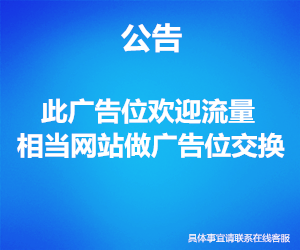








做猪小侠源码的代理,提供一站式服务
如果你不懂得搭建网站或者服务器,小程序,源码之类的怎么办? 第一通过本站学习各种互联网的技术 第二就是联系客服,我帮帮你搭建(当然要收取部分的费用) 第三成为我们的代理,我们提供整套的服务。