使用poi生成excel通常包含一下几个步骤
生成一个工作簿
2010以上格式使用XSSFWorkBook对象, 2003格式使用HSSFWorkBook对象, 其他对象操作基本一样.
生成2003格式
public void test1() {
HSSFWorkbook workbook = new HSSFWorkbook();
CellStyle cellStyle = workbook.createCellStyle();
cellStyle.setBorderBottom(BorderStyle.THIN);
cellStyle.setBorderLeft(BorderStyle.THIN);
cellStyle.setBorderRight(BorderStyle.THIN);
cellStyle.setBorderTop(BorderStyle.THIN);
Font font = workbook.createFont();
font.setFontName(\"宋体\");
font.setFontHeightInPoints((short) 12);
cellStyle.setFont(font);
HSSFSheet sheet = workbook.createSheet(\"Sheet1\");
//设置单元格宽度
sheet.setColumnWidth(0, 30 * 256);
sheet.setColumnWidth(1, 30 * 256);
sheet.setColumnWidth(2, 30 * 256);
Row row0 = sheet.createRow(0);
Cell cell0 = row0.createCell(0);
cell0.setCellValue(\"序号\");
cell0.setCellStyle(cellStyle);
Cell cell1 = row0.createCell(1);
cell1.setCellValue(\"姓名\");
Cell cell2 = row0.createCell(2);
cell2.setCellValue(\"成绩\");
OutputStream os = null;
try {
os = new FileOutputStream(\"d:\\\\测试生成2003.xls\");
workbook.write(os);
os.close();
} catch (Exception e) {
e.printStackTrace();
}
}
生成2010以上格式
@Test
public void test2() {
XSSFWorkbook workbook = new XSSFWorkbook();
CellStyle cellStyle = workbook.createCellStyle();
cellStyle.setBorderBottom(BorderStyle.THIN);
cellStyle.setBorderLeft(BorderStyle.THIN);
cellStyle.setBorderRight(BorderStyle.THIN);
cellStyle.setBorderTop(BorderStyle.THIN);
Font font = workbook.createFont();
font.setFontName(\"宋体\");
font.setFontHeightInPoints((short) 12);
cellStyle.setFont(font);
XSSFSheet sheet = workbook.createSheet(\"Sheet1\");
Row row0 = sheet.createRow(0);
Cell cell0 = row0.createCell(0);
cell0.setCellValue(\"序号\");
cell0.setCellStyle(cellStyle);
Cell cell1 = row0.createCell(1);
cell1.setCellValue(\"姓名\");
Cell cell2 = row0.createCell(2);
cell2.setCellValue(\"成绩\");
OutputStream os = null;
try {
os = new FileOutputStream(\"d:\\\\测试生成2010.xlsx\");
workbook.write(os);
os.close();
} catch (Exception e) {
e.printStackTrace();
}
}
合并单元格
合并单元格在生成excel中算常见的一个场景, 通常先合并单元, 单元格内容居中,并设置单元格边框.
poi合并单元格使用CellRangeAddress类, 构造函数包括4个参数firstRow, lastRow, firstCol, lastCol根据自己需要传入行和列.
public CellRangeAddress(int firstRow, int lastRow, int firstCol, int lastCol) {
}
合并单元格后设置边框poi已提供了RegionUtil静态类, 可直接使用.
CellRangeAddress region = new CellRangeAddress(0, 0, 0, 2); sheet.addMergedRegion(region); RegionUtil.setBorderBottom(BorderStyle.THIN, region, sheet); RegionUtil.setBorderLeft(BorderStyle.THIN, region, sheet); RegionUtil.setBorderTop(BorderStyle.THIN, region, sheet); RegionUtil.setBorderRight(BorderStyle.THIN, region, sheet);
设置单元格样式
左右居中 上下居中 自动换行
cellStyle.setAlignment(HorizontalAlignment.CENTER); cellStyle.setVerticalAlignment(VerticalAlignment.CENTER); cellStyle.setWrapText(true);
使用SpringMVC/SpringBoot导出excel
@Controller
@GetMapping(\"/excel2003\")
public void excel2003(HttpServletResponse httpServletResponse){
try {
//2010格式设置
//response.setContentType(\"application/vnd.openxmlformats-officedocument.spreadsheetml.sheet\");
//2003格式设置
response.setContentType(\"application/vnd.ms-excel\");
httpServletResponse.addHeader(\"Content-Disposition\", \"attachment;fileName=\" + URLEncoder.encode(\"学生成绩单.xls\", \"utf-8\"));
ServletOutputStream outputStream = httpServletResponse.getOutputStream();
HSSFWorkbook workbook = new HSSFWorkbook();
CellStyle cellStyle = workbook.createCellStyle();
cellStyle.setBorderBottom(BorderStyle.THIN);
cellStyle.setBorderLeft(BorderStyle.THIN);
cellStyle.setBorderRight(BorderStyle.THIN);
cellStyle.setBorderTop(BorderStyle.THIN);
Font font = workbook.createFont();
font.setFontName(\"宋体\");
font.setFontHeightInPoints((short) 12);
cellStyle.setFont(font);
HSSFSheet sheet = workbook.createSheet(\"Sheet1\");
Row row0 = sheet.createRow(0);
Cell cell0 = row0.createCell(0);
cell0.setCellValue(\"序号\");
cell0.setCellStyle(cellStyle);
Cell cell1 = row0.createCell(1);
cell1.setCellValue(\"姓名\");
Cell cell2 = row0.createCell(2);
cell2.setCellValue(\"成绩\");
workbook.write(outputStream);
} catch (Exception e) {
e.printStackTrace();
}
}
总结
如果你在web项目中导出excel后,打开excel文件时提示文件已损坏,但是文件还可以打开, 则需要在HttpServletResponse上设置响应头, 2003和2010设置方式不同
2003
response.setContentType("application/vnd.ms-excel");
2010
response.setContentType("application/vnd.openxmlformats-officedocument.spreadsheetml.sheet");
下载文件名如果包含中文的话需要编码
httpServletResponse.addHeader("Content-Disposition", "attachment;fileName=" + URLEncoder.encode("学生成绩单.xls", "utf-8"));
这种设置在浏览器里下载文件中文是没问题的, 只是如果你使用Swagger或者Postman测试的话,文件名还是经过编码的, 这个没问题说明文件下载已经没问题.













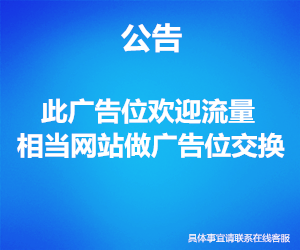








做猪小侠源码的代理,提供一站式服务
如果你不懂得搭建网站或者服务器,小程序,源码之类的怎么办? 第一通过本站学习各种互联网的技术 第二就是联系客服,我帮帮你搭建(当然要收取部分的费用) 第三成为我们的代理,我们提供整套的服务。