目录
1.写在前面
承接了上一篇文章(说完了Stream API的创建方式及中间操作):深入理解Java8新特性之Stream API的创建方式和中间操作步骤。
我们都知道Stream API完成的操作是需要三步的:创建Stream → 中间操作 → 终止操作。那么这篇文章就来说一下终止操作。
2.终止操作
终端操作会从流的流水线生成结果。其结果可以是任何不是流的值,例如:List、Integer,甚至是 void 。
2.1 终止操作之查找与匹配
首先,我们仍然需要一个自定义的Employee类,以及一个存储它的List集合。
在Employee类定义了枚举(BUSY:忙碌;FREE:空闲;VOCATION:休假)
package com.szh.java8;
import lombok.AllArgsConstructor;
import lombok.Data;
import lombok.NoArgsConstructor;
/**
*
*/
@Data
@NoArgsConstructor
@AllArgsConstructor
public class Employee2 {
private Integer id;
private String name;
private Integer age;
private Double salary;
private Status status;
public Employee2(Integer id) {
this.id = id;
}
public Employee2(Integer id, String name) {
this.id = id;
this.name = name;
}
public enum Status {
FREE,
BUSY,
VOCATION
}
}
List<Employee2> employees = Arrays.asList(
new Employee2(1001,\"张三\",26,6666.66, Employee2.Status.BUSY),
new Employee2(1002,\"李四\",50,1111.11,Employee2.Status.FREE),
new Employee2(1003,\"王五\",18,9999.99,Employee2.Status.VOCATION),
new Employee2(1004,\"赵六\",35,8888.88,Employee2.Status.BUSY),
new Employee2(1005,\"田七一\",44,3333.33,Employee2.Status.FREE),
new Employee2(1005,\"田七二\",44,3333.33,Employee2.Status.VOCATION),
new Employee2(1005,\"田七七\",44,3333.33,Employee2.Status.BUSY)
);
查找所有的员工是否都处于BUSY状态、至少有一个员工处于FREE状态、没有员工处于VOCATION状态。
@Test
public void test1() {
boolean b1 = employees.stream()
.allMatch((e) -> e.getStatus().equals(Employee2.Status.BUSY));
System.out.println(b1);
boolean b2 = employees.stream()
.anyMatch((e) -> e.getStatus().equals(Employee2.Status.FREE));
System.out.println(b2);
boolean b3 = employees.stream()
.noneMatch((e) -> e.getStatus().equals(Employee2.Status.VOCATION));
System.out.println(b3);
}
对员工薪资进行排序之后,返回第一个员工的信息; 筛选出BUSY状态员工之后,返回任意一个处于BUSY状态的员工信息。
@Test
public void test2() {
Optional<Employee2> op1 = employees.stream()
.sorted((e1, e2) -> Double.compare(e1.getSalary(), e2.getSalary()))
.findFirst();
System.out.println(op1.get());
System.out.println(\"----------------------------------\");
Optional<Employee2> op2 = employees.stream()
.filter((e) -> e.getStatus().equals(Employee2.Status.BUSY))
.findAny();
System.out.println(op2.get());
}
下面,我们来看一下另外一组查找与匹配的方法。
计算处于VOCATION状态的员工数量;对员工薪资字段进行映射,同时获取其中的最高薪资;获取年龄最小的员工信息。
@Test
public void test3() {
long count = employees.stream()
.filter((e) -> e.getStatus().equals(Employee2.Status.VOCATION))
.count();
System.out.println(count);
Optional<Double> op1 = employees.stream()
.map(Employee2::getSalary)
.max(Double::compare);
System.out.println(op1.get());
Optional<Employee2> op2 = employees.stream()
.min((e1, e2) -> Integer.compare(e1.getAge(), e2.getAge()));
System.out.println(op2.get());
}
在这里,大家需要注意的一点就是:当前Stream流一旦进行了终止操作,就不能再次使用了。
我们看下面的代码案例。(异常信息说的是:stream流已经被关闭了)
@Test
public void test4() {
Stream<Employee2> stream = employees.stream()
.filter((e) -> e.getStatus().equals(Employee2.Status.BUSY));
long count = stream.count();
stream.map(Employee2::getName);
}
2.2 终止操作之归约与收集
Collector 接口中方法的实现决定了如何对流执行收集操作 (如收集到 List、Set、Map) 。但是 Collectors 实用类提供了很多静态方法,可以方便地创建常见收集器实例,具体方法与实例如下表:
计算整数1~10的和;对员工薪资字段进行映射,之后获取所有员工的薪资总和。
@Test
public void test1() {
List<Integer> list = Arrays.asList(1,2,3,4,5,6,7,8,9,10);
Integer sum = list.stream()
.reduce(0, (x, y) -> x + y);
System.out.println(sum);
System.out.println(\"-------------------------------\");
Optional<Double> optional = employees.stream()
.map(Employee2::getSalary)
.reduce(Double::sum);
System.out.println(optional.get());
}
依次对我们先前定义好的存储员工信息的List集合 做name字段的映射,然后 转为 List、Set、HashSet(使用 Collectors 实用类中的静态方法即可完成)。
在Set、HashSet集合中,由于元素是无序、不可重复的,所以只有一个田七二。
@Test
public void test2() {
List<String> list = employees.stream()
.map(Employee2::getName)
.collect(Collectors.toList());
list.forEach(System.out::println);
System.out.println(\"-------------------------------\");
Set<String> set = employees.stream()
.map(Employee2::getName)
.collect(Collectors.toSet());
set.forEach(System.out::println);
System.out.println(\"-------------------------------\");
HashSet<String> hashSet = employees.stream()
.map(Employee2::getName)
.collect(Collectors.toCollection(HashSet::new));
hashSet.forEach(System.out::println);
}
对员工薪资字段做映射,之后通过比较器获取最高薪资;
不做映射处理,直接通过比较器获取薪资最低的员工信息;
计算所有员工的薪资总和;
计算所有员工的平均薪资;
计算员工总数;
对员工薪资字段做映射,之后通过比较器获取最高薪资;
@Test
public void test3() {
Optional<Double> max = employees.stream()
.map(Employee2::getSalary)
.collect(Collectors.maxBy(Double::compare));
System.out.println(max.get());
Optional<Employee2> min = employees.stream()
.collect(Collectors.minBy((e1, e2) -> Double.compare(e1.getSalary(), e2.getSalary())));
System.out.println(min.get());
Double sum = employees.stream()
.collect(Collectors.summingDouble(Employee2::getSalary));
System.out.println(sum);
Double avg = employees.stream()
.collect(Collectors.averagingDouble(Employee2::getSalary));
System.out.println(avg);
Long count = employees.stream()
.collect(Collectors.counting());
System.out.println(count);
DoubleSummaryStatistics dss = employees.stream()
.collect(Collectors.summarizingDouble(Employee2::getSalary));
System.out.println(dss.getMax());
}
单个条件分组:根据员工状态对Stream流进行分组。 因为分组之后得到的是一个Map集合,key就是员工状态,value则是一个List集合。
@Test
public void test4() {
Map<Employee2.Status, List<Employee2>> map = employees.stream()
.collect(Collectors.groupingBy(Employee2::getStatus));
Set<Map.Entry<Employee2.Status, List<Employee2>>> set = map.entrySet();
Iterator<Map.Entry<Employee2.Status, List<Employee2>>> iterator = set.iterator();
while (iterator.hasNext()) {
Map.Entry<Employee2.Status, List<Employee2>> entry = iterator.next();
System.out.println(entry.getKey());
System.out.println(entry.getValue());
}
}
多个条件分组:先按照员工状态分组,如果状态相同,再按照员工年龄分组。
@Test
public void test5() {
Map<Employee2.Status, Map<String, List<Employee2>>> map = employees.stream()
.collect(Collectors.groupingBy(Employee2::getStatus, Collectors.groupingBy((e) -> {
if (e.getAge() <= 35) {
return \"成年\";
} else if (e.getAge() <= 60) {
return \"中年\";
} else {
return \"老年\";
}
})));
Set<Employee2.Status> set = map.keySet();
Iterator<Employee2.Status> iterator = set.iterator();
while (iterator.hasNext()) {
Employee2.Status next = iterator.next();
Map<String, List<Employee2>> listMap = map.get(next);
System.out.println(next);
System.out.println(listMap);
}
}
根据特定的条件对员工进行分区处理。(员工薪资大于等于5000为 true 分区;否则都为 false 分区)。
@Test
public void test6() {
Map<Boolean, List<Employee2>> map = employees.stream()
.collect(Collectors.partitioningBy((e) -> e.getSalary() >= 5000));
map.forEach((key,value) -> System.out.println(\"键:\" + key + \", 值:\" + value));
}
以上就是深入理解Java8新特性之Stream API的终止操作步骤的详细内容,更多关于Java8 Stream API 终止操作的资料请关注其它相关文章!













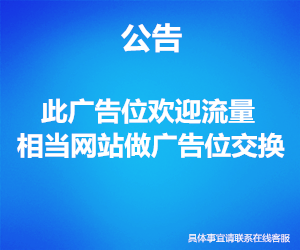








做猪小侠源码的代理,提供一站式服务
如果你不懂得搭建网站或者服务器,小程序,源码之类的怎么办? 第一通过本站学习各种互联网的技术 第二就是联系客服,我帮帮你搭建(当然要收取部分的费用) 第三成为我们的代理,我们提供整套的服务。