未修改的:
修改后图片:
教程开始:首先打开 Ripro主题文件,搜索 widgets.theme.php 如图:
打开文件,并搜索 widget-userinfo (大概在208行左右) 全部复制替换一下代码
// 用户信息小工具 CSF::createWidget('cao_widget_userinfo', array( 'title' => 'RIPRO-用户信息展示', 'classname' => 'widget-userinfo', 'description' => 'RIPRO主题的小工具', 'fields' => array( ), )); if (!function_exists('cao_widget_userinfo')) { function cao_widget_userinfo($args, $instance) { if (_cao('close_site_shop','0')) { return false; } if (!is_user_logged_in()) { return false; } global $current_user; $CaoUser = new CaoUser($current_user->ID); $site_money_ua = _cao('site_money_ua'); echo $args['before_widget']; // start ob_start(); ?> <div class="author-card_content"> <div class="authorinfo-header-title"> <div class="authorinfo-codesign-single"> <?php echo get_avatar($current_user->user_email); ?> </div> <div class="author-info-vip-single"> <div class="authorinfo-header"> <?php echo $current_user->display_name;?> </div> <?php if ($CaoUser->vip_status()) { $tips='<span class="tips">正常</span>'; echo '<span class="label label-warning">'.$CaoUser->vip_name().'</span>'; }else{ $tips='<span class="tips">到期</span>'; echo '<span class="label label-default" style="padding-left:0px;padding-top:0px;">已到期</span>'; } ?> </div> <?php if (_cao('is_qiandao','1')) : ?> <div class="author-qiandao-single"> <?php if (_cao_user_is_qiandao()) { echo '<button type="button" class="btn btn--secondary disabled ripro-qiandao" style="right: -15px;border-radius:50px;background-image: linear-gradient(60deg, #777777 60%, #ffd1ff 100%);"><i class="fa fa-check"></i> 明日继续</button>'; }else{ echo '<button type="button" class="click-qiandao btn btn--secondary ripro-qiandao" style="right: -15px;border-radius:50px;background-image: linear-gradient(60deg, #777777 60%, #ffd1ff 100%);">签到<span>领<span>'._cao('qiandao_to_money','5').'</span>'.$site_money_ua.'</span></button>'; } ?> </div> <?php endif; ?> </div> <div class="author-fields"> <div class="ripro-author-fields"> <span class="ripro-author-yue" style="color:#fff"><?php echo $CaoUser->get_balance();?></span> <span style="color:#bcb7a9">余额(<?php echo $site_money_ua;?>)</span> </div> <div class="ripro-author-fields"> <span class="ripro-author-yue" style="color:#fff"><?php echo $CaoUser->get_consumed_balance();?></span> <span style="color:#bcb7a9">消费(<?php echo $site_money_ua;?>币)</span> </div> </div> </div> <?php echo ob_get_clean(); // end echo $args['after_widget']; } }
替换后保存,并打开 diy.css 文件(有缓存的记得清理浏览器缓存 / 清理CDN缓存)
添加:
/*签到 样式开始*/ .widget-userinfo{ background: url(https://img.srcdict.com/VIPZ.png); background-repeat: no-repeat; background-size: 100% 100%; box-shadow: 0 34px 10px -24px rgba(136,161,206,0.34); } .authorinfo-header-title { margin-bottom: 1.5rem; margin-top: 1.5rem; display: flex!important; } .authorinfo-codesign-avatar { width: 45.6px; height: 45.6px; display: flex; flex-shrink: 0; cursor: pointer; border-radius: 50%; overflow: hidden; } .author-info-vip{ margin-left: 1rem; flex-shrink: 0; border-radius: 500px; cursor: pointer; } .authorinfo-header { font-size: 0.9rem !important; font-weight: 400; line-height: 1.5; color: #fff; } .authorinfo-header-time, .label-default{ font-size: 0.7rem !important; color: #dedbd2; font-weight: 400; line-height: 1.5; background-color:rgba(0,0,0,0) } .authorinfo-codesign-single { width: 40px; height: 40px; display: flex; flex-shrink: 0; cursor: pointer; border-radius: 50%; overflow: hidden; } .author-info-vip-single { margin-left: 0.4rem; flex-shrink: 0; border-radius: 500px; cursor: pointer; } .author-qiandao-single { padding: 0px; padding-top: 0px; height: 40px; line-height: 40px; right: -15px; position: absolute; } .ripro-author-fields{ background-color:rgba(0,0,0,0)!important; color: #fff; } .ripro-author-yue{ font-size: 23px; overflow: hidden; text-overflow: ellipsis; display: -webkit-box; -webkit-line-clamp: 1; -webkit-box-orient: vertical; white-space: normal; } /*签到 样式结束*/
注: 此教程仅对 未修改/美化 过 用户信息模块生效,其他美化 / 修改 过 的用户请自行处理













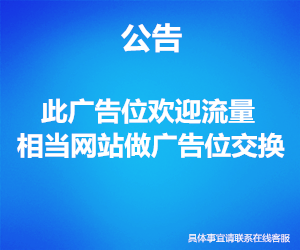





做猪小侠源码的代理,提供一站式服务
如果你不懂得搭建网站或者服务器,小程序,源码之类的怎么办? 第一通过本站学习各种互联网的技术 第二就是联系客服,我帮帮你搭建(当然要收取部分的费用) 第三成为我们的代理,我们提供整套的服务。